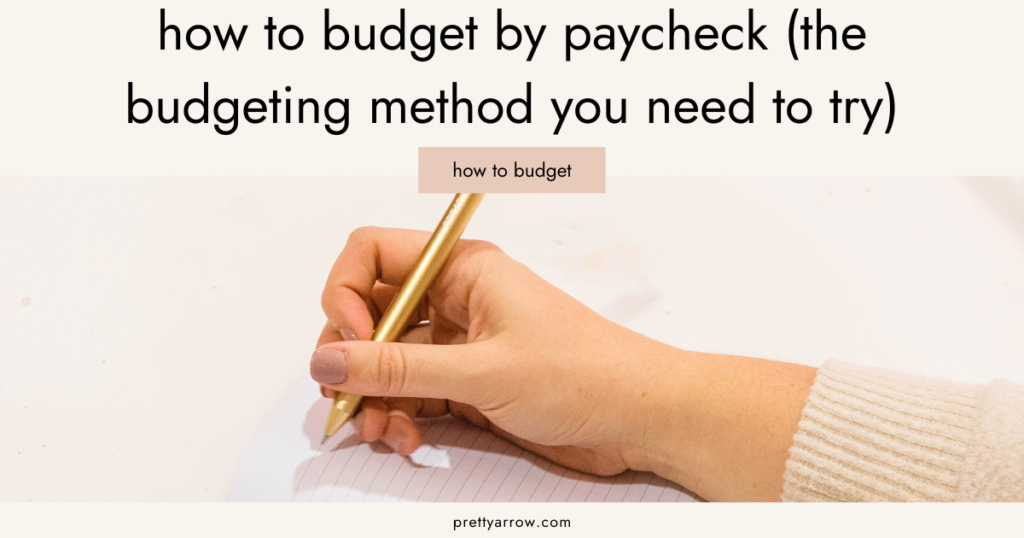
This site contains affiliate links to products. I may receive a commission for purchases made through these links, at no additional cost to you. As an Amazon Associate I earn from qualifying purchases. Read my disclaimers page for more information.
If you’ve been struggling with sticking to a monthly budget, the budget by paycheck method could be the solution you’re looking for.
If you get paid more than once a month, it might make more sense for you to budget every time you get paid.
I’ve been using this budgeting method for years- it’s how I stuck to a budget and was able to pay off over $15,000 in debt!
What is the budget by paycheck method?
The budget by paycheck method is simple: you make a budget every time you get paid.
With each paycheck, you budget all of your money (until the next paycheck, when you budget again). This is an alternative to monthly budgeting, where you only budget once a month (regardless of when you get paid).
Why should you budget by paycheck?
There are many reasons why the budget by paycheck method works so well.
Many people are doing this instead of monthly budgeting- most of the questions I get are actually about the budget by paycheck method. Here’s a few reasons you should try it:
1. It keeps you thinking about your budget more often.
With a monthly budget, you set your budget at the beginning of the month- but then it’s easy to forget about it for 30 days. With the budget by paycheck method, you’re making a plan for every dollar of your pay, and you check in again every time new money comes in.
2. It helps to break the cycle of living to paycheck to paycheck.
Since you’re budgeting for every dollar of your pay, you’re planning all of your spending- and you can plan it so that it lasts until the next payday. Plus, you also get to budget for savings every payday, so there will be some money set aside for a rainy day.
3. It’s easier to predict your spending for the next week or two, than for the next month.
One major problem with a monthly budget is that it’s hard to guess how much you’ll spend in the next four weeks.
For example, it’s hard to say if you’ll need to spend $500 or $700 on groceries this month, as you might run out of something pricey or forget about a major bill that’s cutting into your food budget.
With the budget by paycheck method, you can easily think about the bills you need to pay in the next two weeks, and what food you need to buy in that time frame. If you’re about to run out of something more expensive, you can plan for that, too.
How do you budget if you are paid bi-weekly?
If you get paid bi-weekly, the budget by paycheck method is perfect for you! This also applies if you get paid on a weekly basis. If you want to budget every time you get paid, you will reap the benefits of this method.
What do you need to budget by paycheck?
To get started, here are the tools you’ll need:
- A monthly calendar. You will need a place to write down when your bills are due, so you know what paychecks to pay them with. I recommend color-coding your bills for each pay. For example, you can highlight bills you pay with the first pay of the month in pink, and bills you’ll pay with the second pay of the month in green.
- Optional: A bill reminder sheet. If you want to make sure you never miss a bill (there’s been a time or two I forget putting one in my calendar!), use a bill reminder sheet like this one to stay on track.
- A budget by paycheck template that works for you. There are printable templates you can print off at home, spreadsheets, or you can download a budgeting app like Mint to keep track of spending.
How the budget by paycheck method works
1. Start by entering all of your monthly bills on a calendar (on the days they are due)
You can highlight them in different colors to correspond with the paycheck you will pay them with. You’ll also want to enter your pay dates! This calendar printable in our shop is perfect for this.
If you’re not sure what bills you have to pay, use your bank and credit card statements to see all of the bills you paid last month.
2. Optional: track your bills with a bill reminder sheet
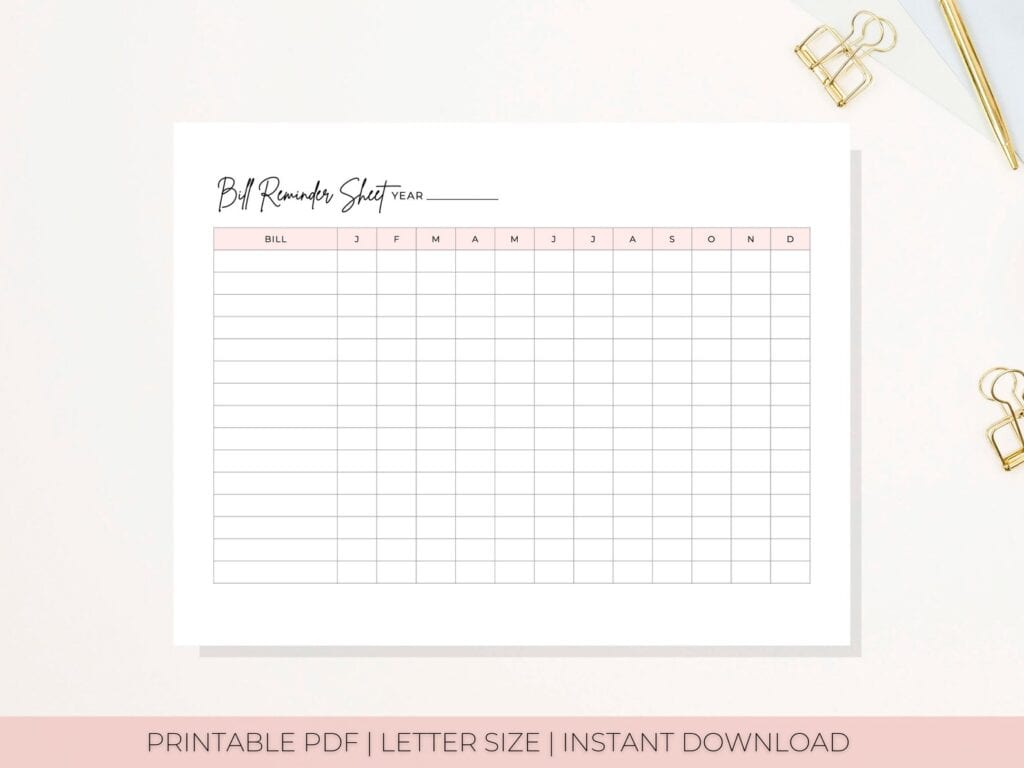
This is an easy way to make sure you never miss a bill on your calendar. Plus, if you ever remove a bill or add new ones, you can stay organized and on top of it all. Every time you pay a monthly bill, simply check it off on your tracker. At the end of the month, check it again to make sure you haven’t missed any.
3. Write down your paycheck amount and date
You can do this on our budget by paycheck printable templates and spreadsheets. A pen and paper also works just fine!
4. List the bills that are due between now and your next payday
Use your calendar to see what bills are due between today and the next time you get paid. Write in the name of each bill and the amount that is due. Note: this is only your fixed monthly bills, or the ones that stay the same every month. Examples of bills are rent/mortgage, insurance, phone bill, internet bill, credit card minimum payments, and your car payment.
5. List your variable expenses
This is where you can enter the expenses that change from month to month. Examples of this are groceries, dining out, transportation, utilities, shopping, and health/medical expenses.
You can use your debit card for these expenses, or you can use cash envelopes, too. Cash envelopes can be helpful when you’re trying to watch your spending. Simply write an expense category (like shopping) on a blank envelope, and put your budgeted amount in cash in this envelope.
This can help to curb over spending because you can see exactly how much money is left to spend.
Calculate how much you have left over after your bills are paid, as this will give you an idea of how much you have left to spend (simply subtract your bills from your paycheck amount). We will look at savings and debt repayments next, so if you can, leave a little room for these, too.
I recommend checking your bank or credit card statements for the last week or two to get an idea of how much you typically spend.
If you want to spend less, focus on the necessities like groceries, transportation, utilities, and health/medical expenses. Then budget much less for the non-necessities, like shopping. Keep in mind this budget is only for the next two weeks- so you can always change these amounts again on the next pay!
6. List the savings contributions you want to make
Once you have paid your bills and ensured you have money for variable expenses like food and transportation, it’s time to focus on savings!
Here is a simple savings plan (in order) that covers the essentials:
- An emergency fund (more on that here!) for unexpected expenses, like losing your job
- Sinking funds for each of your expected, planned purchases (like a car, a down payment on a house, or a vacation)
- Retirement savings
You should have money saved for unexpected events in life, so that you’re not worrying about your car breaking down or being laid off from your job.
You should be saving up strategically for the expected things that you want, whether that’s buying your first house or getting your first car.
And of course, if you plan to retire someday, you should be putting money aside for retirement (it’s NEVER too early to start- in fact, the earlier the better).
7. List any extra payments you want to make on your debt.
If you have debt to pay off, and if there is money remaining to budget, you can make extra payments to ensure you’re paying it off quickly.
Should you pay off your debt before saving money?
This is a question that comes up often, so I thought this would be a great chance to address it! If you are in debt, it is beneficial to pay it off as quickly as possible. When your money is tied up in debt repayments, you can’t save that money or use it for any other goals.
That being said, you should have an emergency fund in place before aggressively paying down your debt. Typically, an emergency fund is 3-6 months worth of living expenses- and it can take some time to save up this much money. It’s totally fine to start with a smaller amount, like $1000, until you are debt-free.
The reason you should have an emergency fund before paying off your debt is simple- it keeps you on track to reach that goal.
If you have $0 in savings and start to pay off your debt, what will you do if an emergency expenses pops up? You would likely need to use a credit card and go into even more debt.
If you have an emergency fund, you could cover the expense in cash- and continue to watch your debt balance decline!
8. Keep track of your money until your next paycheck, and enter your actual amounts spent.
Now that you have a budget made, keep track of how much money you actually spend until your next paycheck. You will want to do this for each category- bills, variable expenses, savings, and debt.
This is how you will see how closely you follow your budget, and make adjustments to it the next time!
Budget by Paycheck tools you can use to make budgeting easier
1. Budgeting apps
There are a variety of great budgeting apps out there that make budgeting from your phone a breeze.
I’ve been using Mint for years and I love it- it’s free to join and it tracks all of your spending for you!
2. Budget by Paycheck worksheet
Check out our budget by paycheck worksheet on our shop- it’s one of our best-sellers! It is a budget by paycheck PDF file that you can print off for each payday.
It walks you through the steps and lets you enter the amount you have left to budget as you go.
3. Paycheck to Paycheck Budget Spreadsheet
If you want an easier way to budget, you can use a spreadsheet. Spreadsheets are great because they do all of the calculations for you (no calculator required).
We put together a budget by paycheck spreadsheet that is ready to go- it already has the formulas you’ll need, and a transaction tracker for your variable expenses!
The transaction tracker is probably my favourite part- simply enter each transaction you make and the category is falls under (like food or shopping)- and your budget totals will be instantly updated.
If you know how to use Google Sheets or Excel, you can also make your own budget template.
4. Monthly calendar
You can use a monthly calendar printable like this one to write down when your bills are due and when you get paid.
When you get paid, you can look at your calendar to see what bills need to be paid in the next two weeks.
Want to master your budget? Here are some of my favourite budgeting tools:
Trim is an app that constantly works to help save you money! Here’s how it works: once you link your credit or debit card, Trim helps you to cancel old subscriptions, set spending alerts, and automatically fight fees. They can even negotiate your monthly bill costs for you! Sign up for Trim here!
Credit Karma allows you to check your credit score online- and it’s completely free! You can check in on your score as often as you like, too. I’ve been using Credit Karma for many years now to keep on top of my score. Sign up for Credit Karma here!
Acorns automatically invests your spare change for you, making it easy to reach your savings or investment goals. Here’s how it works: link your credit or debit card, and Acorns rounds up each transaction to the nearest dollar- then invests the change for you. You can even set up recurring investments (as little as $5) on a daily, weekly, or monthly basis. Get $5 when you sign up for Acorns today!

FmvablNqK
Yoou have mad some decent points there. I looked on the wweb for more info about the issue and found most pwople will go along with your views
on this web site. https://lvivforum.pp.ua
Heya just wanted to give you a brief heads up and let you know a few of the pictures aren’t loading properly. I’m not sure why but I think its a linking issue. I’ve tried it in two different browsers and both show the same outcome.
Hey there! This post couldn’t be written any better! Reading through this post reminds me of my old room mate! He always kept chatting about this. I will forward this article to him. Pretty sure he will have a good read. Many thanks for sharing!
Usually I do not read post on blogs, however I wish to say that this write-up very pressured me to check out and do so! Your writing style has been surprised me. Thank you, very nice post.
When I initially commented I clicked the -Notify me when new comments are added- checkbox and now every time a comment is added I get four emails with the same comment. Is there any method you’ll be able to remove me from that service? Thanks!
You actually make it seem so easy with your presentation but I find this matter to be actually something which I think I would never understand. It seems too complex and very broad for me. I’m looking forward for your next post, I’ll try to get the hang of it!
Thanks a lot for providing individuals with an extraordinarily special possiblity to read articles and blog posts from this blog. It is usually so beneficial and also packed with fun for me and my office mates to visit your site at the least 3 times in 7 days to see the fresh tips you have got. Of course, I am just always contented with the magnificent opinions you serve. Certain 2 tips on this page are surely the very best we’ve had.
very nice publish, i definitely love this website, carry on it
whoah this blog is great i really like reading your articles. Keep up the great paintings! You know, lots of people are searching round for this information, you could help them greatly.
My spouse and I stumbled over here by a different website and thought I might as well check things out. I like what I see so i am just following you. Look forward to looking over your web page repeatedly.
Hello there, just became alert to your blog through Google, and found that it’s really informative. I’m gonna watch out for brussels. I’ll appreciate if you continue this in future. Lots of people will be benefited from your writing. Cheers!
Hey! I could have sworn I’ve been to this website before but after reading through some of the post I realized it’s new to me. Anyhow, I’m definitely delighted I found it and I’ll be book-marking and checking back often!
excellent post, very informative. I wonder why the other specialists of this sector do not notice this. You should continue your writing. I am sure, you’ve a huge readers’ base already!
I’d incessantly want to be update on new content on this site, saved to my bookmarks! .
I’ve learn several good stuff here. Certainly price bookmarking for revisiting. I surprise how so much attempt you put to create the sort of fantastic informative site.
whoah this blog is wonderful i love reading your articles. Keep up the good work! You know, lots of people are hunting around for this information, you can aid them greatly.
Hey very cool website!! Man .. Beautiful .. Superb .. I’ll bookmark your blog and take the feeds additionally?KI’m glad to seek out so many useful information here in the submit, we need develop more strategies on this regard, thank you for sharing. . . . . .
Wow, wonderful blog layout! How long have you been blogging for? you made blogging look easy. The overall look of your website is fantastic, let alone the content!
I will immediately clutch your rss feed as I can’t in finding your email subscription link or newsletter service. Do you have any? Kindly allow me realize so that I may just subscribe. Thanks.
Very interesting subject, regards for putting up. “The maxim of the British people is ‘Business as Usual.'” by Sir Winston Leonard Spenser Churchill.
Once I originally commented I clicked the -Notify me when new feedback are added- checkbox and now each time a comment is added I get 4 emails with the identical comment. Is there any means you can remove me from that service? Thanks!
I am now not sure where you’re getting your info, but good topic. I needs to spend a while studying much more or figuring out more. Thanks for excellent info I was in search of this info for my mission.
You are my inspiration , I have few blogs and sometimes run out from to brand.
Wonderful blog! I found it while browsing on Yahoo News. Do you have any suggestions on how to get listed in Yahoo News? I’ve been trying for a while but I never seem to get there! Appreciate it
Keep functioning ,remarkable job!
Hiya, I am really glad I’ve found this info. Today bloggers publish just about gossips and net and this is actually frustrating. A good site with exciting content, that is what I need. Thank you for keeping this site, I will be visiting it. Do you do newsletters? Can not find it.
Youre so cool! I dont suppose Ive learn anything like this before. So good to seek out anyone with some authentic ideas on this subject. realy thank you for starting this up. this website is something that’s needed on the internet, somebody with a bit of originality. useful job for bringing something new to the web!
I’m still learning from you, while I’m trying to reach my goals. I absolutely liked reading everything that is written on your site.Keep the aarticles coming. I liked it!
The other day, while I was at work, my cousin stole my apple ipad and tested to see if it can survive a 25 foot drop, just so she can be a youtube sensation. My apple ipad is now destroyed and she has 83 views. I know this is entirely off topic but I had to share it with someone!
naturally like your web site however you need to take a look at the spelling on quite a few of your posts. Several of them are rife with spelling issues and I to find it very troublesome to inform the reality nevertheless I’ll certainly come back again.
I?¦ve read some good stuff here. Definitely price bookmarking for revisiting. I surprise how a lot attempt you set to make this sort of excellent informative website.
I got what you mean , thanks for posting.Woh I am happy to find this website through google. “Since the Exodus, freedom has always spoken with a Hebrew accent.” by Heinrich Heine.
I’m not sure exactly why but this web site is loading incredibly slow for me. Is anyone else having this problem or is it a problem on my end? I’ll check back later and see if the problem still exists.
Perfectly composed content, thank you for information. “The bravest thing you can do when you are not brave is to profess courage and act accordingly.” by Corra Harris.
I have been absent for a while, but now I remember why I used to love this website. Thanks, I?¦ll try and check back more frequently. How frequently you update your site?
Very interesting details you have observed, regards for putting up.
Greetings! Very helpful advice on this article! It is the little changes that make the biggest changes. Thanks a lot for sharing!
Good day very nice website!! Man .. Excellent .. Superb .. I will bookmark your web site and take the feeds additionally?KI am happy to seek out so many helpful information here within the publish, we’d like develop extra strategies on this regard, thank you for sharing. . . . . .
The other day, while I was at work, my cousin stole my apple ipad and tested to see if it can survive a forty foot drop, just so she can be a youtube sensation. My iPad is now destroyed and she has 83 views. I know this is completely off topic but I had to share it with someone!
Fantastic site you have here but I was wondering if you knew of any forums that cover the same topics talked about in this article? I’d really love to be a part of group where I can get feed-back from other experienced people that share the same interest. If you have any suggestions, please let me know. Thank you!
I visited a lot of website but I conceive this one has got something extra in it in it
Hey very cool web site!! Man .. Beautiful .. Amazing .. I will bookmark your web site and take the feeds also…I’m happy to find numerous useful info here in the post, we need develop more strategies in this regard, thanks for sharing. . . . . .
You really make it appear so easy along with your presentation however I find this topic to be actually something that I feel I would never understand. It kind of feels too complex and very huge for me. I am taking a look forward to your subsequent post, I’ll try to get the grasp of it!
It¦s in point of fact a nice and useful piece of information. I¦m satisfied that you simply shared this helpful info with us. Please keep us up to date like this. Thanks for sharing.
Hi, Neat post. There is an issue along with your web site in web explorer, may test this… IE nonetheless is the market chief and a big section of people will miss your wonderful writing due to this problem.
I like this site its a master peace ! Glad I observed this on google .
You could certainly see your expertise within the work you write. The world hopes for more passionate writers such as you who are not afraid to mention how they believe. All the time follow your heart.
I think this is one of the most significant information for me. And i’m glad reading your article. But should remark on few general things, The web site style is perfect, the articles is really excellent : D. Good job, cheers
What¦s Happening i am new to this, I stumbled upon this I have discovered It positively useful and it has helped me out loads. I’m hoping to contribute & help other users like its aided me. Good job.
It’s best to take part in a contest for top-of-the-line blogs on the web. I will recommend this site!
Great write-up, I?¦m regular visitor of one?¦s blog, maintain up the nice operate, and It is going to be a regular visitor for a long time.
This really answered my problem, thank you!
Very well written post. It will be useful to anyone who utilizes it, as well as myself. Keep up the good work – for sure i will check out more posts.
I genuinely enjoy studying on this internet site, it has got great posts.
Great write-up, I am normal visitor of one’s website, maintain up the excellent operate, and It is going to be a regular visitor for a long time.
I intended to post you that little observation to finally thank you as before for all the exceptional concepts you have shared in this case. It has been certainly tremendously generous of you to give unhampered precisely what many individuals could have made available for an e book to generate some bucks for their own end, and in particular considering the fact that you might have tried it in the event you wanted. The good ideas additionally served as the great way to know that the rest have a similar interest just as my personal own to see a great deal more concerning this condition. I believe there are millions of more enjoyable moments in the future for folks who scan your blog.
Hi , I do believe this is an excellent blog. I stumbled upon it on Yahoo , i will come back once again. Money and freedom is the best way to change, may you be rich and help other people.
Howdy are using WordPress for your blog platform? I’m new to the blog world but I’m trying to get started and set up my own. Do you need any html coding knowledge to make your own blog? Any help would be greatly appreciated!
I’ve been browsing on-line greater than three hours these days, yet I never found any attention-grabbing article like yours. It?¦s beautiful price enough for me. Personally, if all webmasters and bloggers made just right content material as you did, the web might be a lot more useful than ever before.
Hiya, I’m really glad I have found this information. Nowadays bloggers publish only about gossips and net and this is really annoying. A good site with exciting content, that is what I need. Thank you for keeping this website, I’ll be visiting it. Do you do newsletters? Cant find it.
I’m typically to blogging and i actually respect your content. The article has actually peaks my interest. I’m going to bookmark your site and keep checking for brand new information.
Hello, i feel that i noticed you visited my weblog thus i got here to “go back the want”.I’m trying to in finding issues to enhance my site!I suppose its adequate to make use of a few of your ideas!!
It’s a shame you don’t have a donate button! I’d certainly donate to this brilliant blog! I guess for now i’ll settle for book-marking and adding your RSS feed to my Google account. I look forward to fresh updates and will share this website with my Facebook group. Talk soon!
Wow that was strange. I just wrote an incredibly long comment but after I clicked submit my comment didn’t show up. Grrrr… well I’m not writing all that over again. Regardless, just wanted to say fantastic blog!
Hiya, I’m really glad I’ve found this information. Today bloggers publish just about gossips and internet and this is actually frustrating. A good website with exciting content, that is what I need. Thanks for keeping this website, I’ll be visiting it. Do you do newsletters? Can’t find it.
Thanks a lot for sharing this with all folks you really know what you are talking approximately! Bookmarked. Please also visit my website =). We will have a link alternate agreement among us!
Exactly what I was looking for, regards for posting.
Somebody essentially help to make seriously posts I would state. This is the very first time I frequented your web page and thus far? I surprised with the research you made to create this particular publish extraordinary. Magnificent job!
Thanks for the sensible critique. Me & my neighbor were just preparing to do a little research about this. We got a grab a book from our local library but I think I learned more from this post. I’m very glad to see such great info being shared freely out there.
Awesome blog! Do you have any tips for aspiring writers? I’m planning to start my own website soon but I’m a little lost on everything. Would you suggest starting with a free platform like WordPress or go for a paid option? There are so many options out there that I’m totally overwhelmed .. Any recommendations? Many thanks!
Unquestionably imagine that which you said. Your favorite reason appeared to be on the net the simplest factor to be aware of. I say to you, I certainly get irked whilst other folks consider worries that they plainly do not recognise about. You managed to hit the nail upon the highest and also outlined out the entire thing with no need side effect , folks can take a signal. Will probably be back to get more. Thanks
so much fantastic information on here, : D.
As a Newbie, I am always searching online for articles that can help me. Thank you
Great ?V I should definitely pronounce, impressed with your site. I had no trouble navigating through all tabs and related info ended up being truly simple to do to access. I recently found what I hoped for before you know it in the least. Quite unusual. Is likely to appreciate it for those who add forums or anything, website theme . a tones way for your customer to communicate. Nice task..
Sweet blog! I found it while browsing on Yahoo News. Do you have any tips on how to get listed in Yahoo News? I’ve been trying for a while but I never seem to get there! Thank you
Utterly pent articles, thankyou for information .
Deference to article author, some great entropy.
This design is spectacular! You certainly know how to keep a reader amused. Between your wit and your videos, I was almost moved to start my own blog (well, almost…HaHa!) Excellent job. I really enjoyed what you had to say, and more than that, how you presented it. Too cool!
Hello There. I found your blog using msn. This is a really well written article. I will be sure to bookmark it and return to read more of your useful information. Thanks for the post. I’ll definitely return.
Thank you for any other excellent article. The place else may anyone get that kind of info in such an ideal manner of writing? I’ve a presentation subsequent week, and I am at the look for such information.
Magnificent beat ! I would like to apprentice while you amend your web site, how can i subscribe for a blog site? The account helped me a acceptable deal. I had been a little bit acquainted of this your broadcast offered bright clear idea
I really appreciate this post. I have been looking all over for this! Thank goodness I found it on Bing. You’ve made my day! Thank you again
This blog is definitely rather handy since I’m at the moment creating an internet floral website – although I am only starting out therefore it’s really fairly small, nothing like this site. Can link to a few of the posts here as they are quite. Thanks much. Zoey Olsen
Your style is so unique compared to many other people. Thank you for publishing when you have the opportunity,Guess I will just make this bookmarked.2
Lovely site! I am loving it!! Will come back again. I am taking your feeds also
I’m still learning from you, while I’m trying to achieve my goals. I certainly enjoy reading everything that is posted on your blog.Keep the aarticles coming. I liked it!
Write more, thats all I have to say. Literally, it seems as though you relied on the video to make your point. You obviously know what youre talking about, why throw away your intelligence on just posting videos to your blog when you could be giving us something enlightening to read?
Good write-up, I¦m normal visitor of one¦s web site, maintain up the excellent operate, and It is going to be a regular visitor for a long time.
hey there and thanks to your info – I’ve definitely picked up something new from right here. I did then again experience a few technical points the usage of this web site, since I skilled to reload the website a lot of times previous to I may get it to load properly. I have been pondering in case your web hosting is OK? No longer that I am complaining, but slow loading cases instances will very frequently have an effect on your placement in google and could injury your high quality rating if ads and ***********|advertising|advertising|advertising and *********** with Adwords. Anyway I’m adding this RSS to my email and could glance out for much more of your respective intriguing content. Make sure you update this once more soon..
Hey there! This is kind of off topic but I need some advice from an established blog. Is it very hard to set up your own blog? I’m not very techincal but I can figure things out pretty quick. I’m thinking about setting up my own but I’m not sure where to begin. Do you have any ideas or suggestions? Cheers
You made some nice points there. I did a search on the matter and found nearly all persons will have the same opinion with your blog.
Hi , I do believe this is an excellent blog. I stumbled upon it on Yahoo , i will come back once again. Money and freedom is the best way to change, may you be rich and help other people.
I’m not that much of a online reader to be honest but your sites really nice, keep it up! I’ll go ahead and bookmark your site to come back later. All the best
This is the right blog for anyone who wants to find out about this topic. You realize so much its almost hard to argue with you (not that I actually would want…HaHa). You definitely put a new spin on a topic thats been written about for years. Great stuff, just great!
Hello, you used to write magnificent, but the last several posts have been kinda boring… I miss your tremendous writings. Past several posts are just a little bit out of track! come on!
Heya i am for the first time here. I came across this board and I find It truly useful & it helped me out much. I hope to give something back and aid others like you aided me.
Write more, thats all I have to say. Literally, it seems as though you relied on the video to make your point. You obviously know what youre talking about, why waste your intelligence on just posting videos to your weblog when you could be giving us something enlightening to read?
My spouse and I stumbled over here different web page and thought I might check things out. I like what I see so now i am following you. Look forward to exploring your web page again.
I like this website very much, Its a rattling nice position to read and incur info . “Perpetual optimism is a force multiplier.” by Colin Powell.
When I initially commented I clicked the “Notify me when new comments are added” checkbox and now each time a comment is added I get four emails with the same comment. Is there any way you can remove people from that service? Bless you!
Hi, Neat post. There is a problem with your website in internet explorer, would check this… IE still is the market leader and a huge portion of people will miss your fantastic writing due to this problem.
I was suggested this blog by my cousin. I’m not sure whether this post is written by him as nobody else know such detailed about my trouble. You’re wonderful! Thanks!
Good post and straight to the point. I don’t know if this is in fact the best place to ask but do you guys have any thoughts on where to employ some professional writers? Thanks in advance 🙂
Mitolyn is a cutting-edge natural dietary supplement designed to support effective weight loss and improve overall wellness.
The Natural Mounjaro Recipe is more than just a diet—it’s a sustainable and natural approach to weight management and overall health.
The Natural Mounjaro Recipe is more than just a diet—it’s a sustainable and natural approach to weight management and overall health.
You actually make it seem so easy with your presentation but I find this matter to be actually something which I think I would never understand. It seems too complicated and very broad for me. I’m looking forward for your next post, I will try to get the hang of it!
The Ice Water Hack has gained popularity as a simple yet effective method for boosting metabolism and promoting weight loss.
ProstaVive is a dietary supplement designed to promote prostate health, support urinary function, and improve overall well-being in men, especially as they age.
I know this if off topic but I’m looking into starting my own weblog and was curious what all is needed to get set up? I’m assuming having a blog like yours would cost a pretty penny? I’m not very web savvy so I’m not 100 positive. Any recommendations or advice would be greatly appreciated. Thank you
After study a few of the blog posts on your website now, and I truly like your way of blogging. I bookmarked it to my bookmark website list and will be checking back soon. Pls check out my web site as well and let me know what you think.
There are some interesting cut-off dates on this article however I don’t know if I see all of them center to heart. There’s some validity but I will take maintain opinion until I look into it further. Good article , thanks and we wish extra! Added to FeedBurner as effectively
Thank you a lot for sharing this with all folks you really recognize what you’re speaking about! Bookmarked. Kindly additionally visit my site =). We will have a hyperlink change agreement among us!
I?¦ve been exploring for a bit for any high-quality articles or blog posts on this sort of area . Exploring in Yahoo I at last stumbled upon this website. Studying this information So i?¦m glad to exhibit that I have a very excellent uncanny feeling I found out exactly what I needed. I most undoubtedly will make sure to do not disregard this site and give it a glance on a continuing basis.
This web site can be a walk-by means of for all the info you wished about this and didn’t know who to ask. Glimpse right here, and also you’ll undoubtedly uncover it.
You should participate in a contest for top-of-the-line blogs on the web. I will recommend this website!
Wow! This could be one particular of the most helpful blogs We’ve ever arrive across on this subject. Basically Wonderful. I’m also a specialist in this topic so I can understand your hard work.
Good day! This is kind of off topic but I need some help from an established blog. Is it hard to set up your own blog? I’m not very techincal but I can figure things out pretty fast. I’m thinking about setting up my own but I’m not sure where to start. Do you have any tips or suggestions? Appreciate it
Thank you for the sensible critique. Me & my neighbor were just preparing to do some research about this. We got a grab a book from our local library but I think I learned more from this post. I’m very glad to see such great information being shared freely out there.
I do love the manner in which you have presented this matter and it does supply us some fodder for thought. Nonetheless, through everything that I have seen, I just simply hope when the actual remarks stack on that individuals remain on issue and don’t start upon a tirade involving some other news of the day. All the same, thank you for this excellent piece and though I can not really go along with it in totality, I value your standpoint.
You are a very smart person!
Great website. Lots of helpful info here. I?¦m sending it to a few pals ans additionally sharing in delicious. And naturally, thanks for your sweat!
Thank you for sharing superb informations. Your web site is so cool. I’m impressed by the details that you¦ve on this blog. It reveals how nicely you perceive this subject. Bookmarked this web page, will come back for more articles. You, my pal, ROCK! I found simply the information I already searched all over the place and simply couldn’t come across. What a great web site.
so much good info on here, : D.
I’ll right away grasp your rss feed as I can’t in finding your email subscription link or newsletter service. Do you’ve any? Please permit me know in order that I may just subscribe. Thanks.
Thank you a lot for sharing this with all people you actually understand what you are talking approximately! Bookmarked. Please additionally consult with my site =). We may have a hyperlink alternate agreement between us!
Some truly nice and useful info on this web site, as well I think the pattern contains great features.
Some truly interesting information, well written and loosely user friendly.
Awsome site! I am loving it!! Will be back later to read some more. I am bookmarking your feeds also
Hello. splendid job. I did not anticipate this. This is a great story. Thanks!
I enjoy your writing style really enjoying this site.
I love your blog.. very nice colors & theme. Did you create this website yourself? Plz reply back as I’m looking to create my own blog and would like to know wheere u got this from. thanks
I have been absent for some time, but now I remember why I used to love this site. Thank you, I will try and check back more often. How frequently you update your web site?
Thanks , I’ve just been looking for information about this topic for ages and yours is the greatest I’ve discovered till now. But, what about the conclusion? Are you sure about the source?
There are some fascinating time limits in this article but I don’t know if I see all of them heart to heart. There may be some validity but I’ll take hold opinion until I look into it further. Good article , thanks and we wish extra! Added to FeedBurner as nicely
Write more, thats all I have to say. Literally, it seems as though you relied on the video to make your point. You obviously know what youre talking about, why waste your intelligence on just posting videos to your site when you could be giving us something informative to read?
I like this web site so much, bookmarked.
Hiya, I am really glad I’ve found this information. Today bloggers publish just about gossips and web and this is really annoying. A good site with interesting content, that’s what I need. Thank you for keeping this web site, I’ll be visiting it. Do you do newsletters? Cant find it.
Hiya! I know this is kinda off topic however , I’d figured I’d ask. Would you be interested in exchanging links or maybe guest writing a blog article or vice-versa? My blog goes over a lot of the same topics as yours and I believe we could greatly benefit from each other. If you are interested feel free to send me an e-mail. I look forward to hearing from you! Excellent blog by the way!
I like this website so much, saved to bookmarks. “American soldiers must be turned into lambs and eating them is tolerated.” by Muammar Qaddafi.
Mitolyn is a cutting-edge natural dietary supplement designed to support effective weight loss and improve overall wellness.
An impressive share, I just given this onto a colleague who was doing a little analysis on this. And he in fact bought me breakfast because I found it for him.. smile. So let me reword that: Thnx for the treat! But yeah Thnkx for spending the time to discuss this, I feel strongly about it and love reading more on this topic. If possible, as you become expertise, would you mind updating your blog with more details? It is highly helpful for me. Big thumb up for this blog post!
I really appreciate this post. I¦ve been looking all over for this! Thank goodness I found it on Bing. You’ve made my day! Thank you again
Having read this I thought it was very informative. I appreciate you taking the time and effort to put this article together. I once again find myself spending way to much time both reading and commenting. But so what, it was still worth it!
I simply could not depart your website before suggesting that I extremely enjoyed the usual information an individual supply for your guests? Is going to be back incessantly in order to check up on new posts
Greetings! This is my first visit to your blog! We are a group of volunteers and starting a new initiative in a community in the same niche. Your blog provided us valuable information to work on. You have done a marvellous job!
Definitely believe that which you stated. Your favourite justification appeared to be at the web the simplest factor to remember of. I say to you, I certainly get irked whilst other folks consider concerns that they just don’t realize about. You controlled to hit the nail upon the highest and also outlined out the whole thing without having side effect , other folks can take a signal. Will probably be again to get more. Thanks
پارتیشن سازه ، تولید کننده انواع پارتیشن اداری و سایر دکوراسیون اداری، با حدود سه دهه سابقه. با افتخار مجرئ انواع پروژهها در اکثریت شرکتها و ادارات. سفارش مستقیم از تولید کننده بدون واسطه
The Natural Mounjaro Recipe is more than just a diet—it’s a sustainable and natural approach to weight management and overall health.
Almost all of the things you claim happens to be supprisingly precise and that makes me wonder the reason why I hadn’t looked at this with this light previously. This particular article truly did turn the light on for me personally as far as this specific subject goes. But there is actually one issue I am not necessarily too cozy with so whilst I attempt to reconcile that with the actual main theme of the point, allow me see exactly what the rest of the readers have to point out.Nicely done.
I’ve been browsing online more than three hours today, yet I never found any interesting article like yours. It is pretty worth enough for me. In my view, if all webmasters and bloggers made good content as you did, the net will be a lot more useful than ever before.
Nitric Boost Ultra is a dietary supplement designed to enhance cardiovascular health, energy levels, and endurance by increasing nitric oxide (NO) production in the body.
Its such as you read my thoughts! You seem to grasp a lot about this, such as you wrote the guide in it or something. I feel that you just can do with some p.c. to pressure the message home a little bit, but other than that, that is wonderful blog. A great read. I will definitely be back.
You completed a number of nice points there. I did a search on the subject and found mainly persons will consent with your blog.
Mitolyn is a cutting-edge natural dietary supplement designed to support effective weight loss and improve overall wellness.
Do you have a spam issue on this website; I also am a blogger, and I was curious about your situation; many of us have created some nice methods and we are looking to trade strategies with other folks, please shoot me an e-mail if interested.
Everything is very open and very clear explanation of issues. was truly information. Your website is very useful. Thanks for sharing.
Wow! Thank you! I permanently wanted to write on my blog something like that. Can I implement a portion of your post to my blog?
PrimeBiome is a dietary supplement designed to support gut health by promoting a balanced microbiome, enhancing digestion, and boosting overall well-being.
Very interesting points you have remarked, appreciate it for posting.
PrimeBiome is a dietary supplement designed to support gut health by promoting a balanced microbiome, enhancing digestion, and boosting overall well-being.
I do agree with all the ideas you have presented in your post. They’re very convincing and will certainly work. Still, the posts are too short for starters. Could you please extend them a little from next time? Thanks for the post.
WONDERFUL Post.thanks for share..extra wait .. …
ProDentim is a cutting-edge oral health supplement designed to improve dental and gum health by leveraging natural probiotics and nutrientes.
I would like to thnkx for the efforts you have put in writing this blog. I am hoping the same high-grade blog post from you in the upcoming as well. In fact your creative writing abilities has inspired me to get my own blog now. Really the blogging is spreading its wings quickly. Your write up is a good example of it.
Utterly written subject material, appreciate it for selective information.
I saw a lot of website but I conceive this one has got something special in it in it
I consider something truly special in this web site.
Loving the info on this site, you have done outstanding job on the articles.
The other day, while I was at work, my cousin stole my iphone and tested to see if it can survive a forty foot drop, just so she can be a youtube sensation. My apple ipad is now broken and she has 83 views. I know this is completely off topic but I had to share it with someone!
Thank you for sharing excellent informations. Your site is so cool. I’m impressed by the details that you’ve on this blog. It reveals how nicely you perceive this subject. Bookmarked this website page, will come back for extra articles. You, my friend, ROCK! I found just the info I already searched all over the place and simply could not come across. What an ideal web-site.
You could definitely see your skills in the work you write. The world hopes for even more passionate writers like you who aren’t afraid to say how they believe. Always go after your heart.
I’m impressed, I need to say. Really hardly ever do I encounter a weblog that’s each educative and entertaining, and let me let you know, you might have hit the nail on the head. Your idea is excellent; the issue is something that not enough individuals are speaking intelligently about. I’m very happy that I stumbled across this in my search for one thing referring to this.
This really answered my problem, thank you!
Hi my friend! I want to say that this article is awesome, nice written and come with almost all important infos. I would like to see extra posts like this .
Nice post. I learn something more challenging on different blogs everyday. It will always be stimulating to read content from other writers and practice a little something from their store. I’d prefer to use some with the content on my blog whether you don’t mind. Natually I’ll give you a link on your web blog. Thanks for sharing.
you could have an awesome blog here! would you like to make some invite posts on my weblog?
Good write-up, I?¦m regular visitor of one?¦s website, maintain up the excellent operate, and It is going to be a regular visitor for a lengthy time.
I simply wanted to write down a small message to be able to thank you for those superb techniques you are placing at this site. My incredibly long internet lookup has at the end been compensated with good ideas to exchange with my companions. I would express that many of us visitors actually are undoubtedly endowed to be in a perfect site with very many brilliant individuals with great pointers. I feel rather fortunate to have discovered the website page and look forward to really more fabulous times reading here. Thanks again for a lot of things.
Do you have a spam issue on this site; I also am a blogger, and I was wanting to know your situation; many of us have created some nice methods and we are looking to trade strategies with others, why not shoot me an email if interested.
Some truly superb info , Gladiolus I detected this. “What we say is important for in most cases the mouth speaks what the heart is full of.” by Jim Beggs.
What’s Happening i am new to this, I stumbled upon this I’ve found It positively helpful and it has helped me out loads. I hope to contribute & assist other users like its helped me. Great job.