
This site contains affiliate links to products. We may receive a commission for purchases made through these links, at no additional cost to you. As an Amazon Associate I earn from qualifying purchases. Read our disclaimers page for more information.
I’m SO excited to be able to offer you 2 FREE budget spreadsheet templates!
Let’s get your budget movin’ in the right direction! 🎉
With these easy to use, free templates your budget experience will be simple and stress-free (oh, and lightning fast) 😊
Free Simple Budget Template
The simple budget template will get your budget done in 5 minutes in Google Sheets- it’s ready to go and even includes the budget categories you’ll need to use. It’s also extremely flexible, so you can use it to budget for the entire month, or just to budget your paycheck.
Free Emergency Fund Calculator
We’ve also included our emergency fund calculator- in my opinion, starting an emergency fund goes hand in hand with starting a budget.
An emergency fund is your savings for unexpected expenses, like living expenses after losing your job. Having one can keep you out of debt when a money emergency pops up (because you can use your savings instead).
Our free emergency fund calculator will show you exactly how much you need to save, and how much to put aside in it each month in your budget.
It’s so easy to get overwhelmed by finances- having a pre-made template makes the process of budgeting way quicker and easier. It will do the math for you, so no need for a calculator (or an eraser- budget changes are no problem)!
Our free budget spreadsheets are designed to motivate you AND take the legwork out of making a budget.
Let’s dive in! Here’s how to set up your budget using our FREE simple budget template!
1. Enter your expected income and the date of your payday (you can add any other income as well!)

2. Next, enter your bills, when they are due and how much you expect them to cost
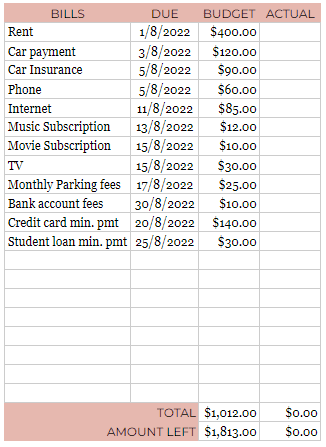
3. Plan your spending by category (ps: you can change custom category names by double clicking them and typing your new category name)
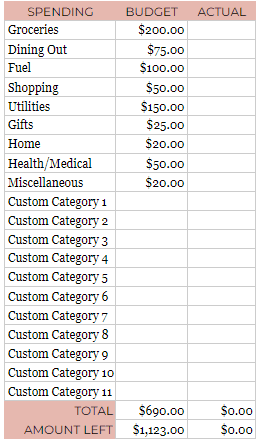
4. Don’t forget to plan to grow your savings and add extra payments to your debt! 🤓
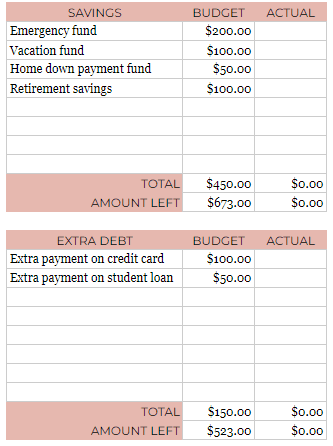
You’ve now successfully made a well-planned, goal-crushing budget- ta-daaa! 🎖😍
Your next task is to track where your money actually ends up going- so you can compare this to your budget later on.
If you’re budgeting for one paycheck at a time, you’ll start to track your spending on payday.
If you’re budgeting for the whole month, you’ll start to track your spending on the first day of the month.
5. Track your spending by entering the actual amounts you spend in the “Actual” columns under Bills, Spending, Savings, and Extra Debt. You’ll also record your paychecks under “Actual” in the income area at the top. Enter the actual amounts you pay for bills as you pay them, and add up your spending as you go. Make sure to note any contributions to your savings, and any extra debt payments!
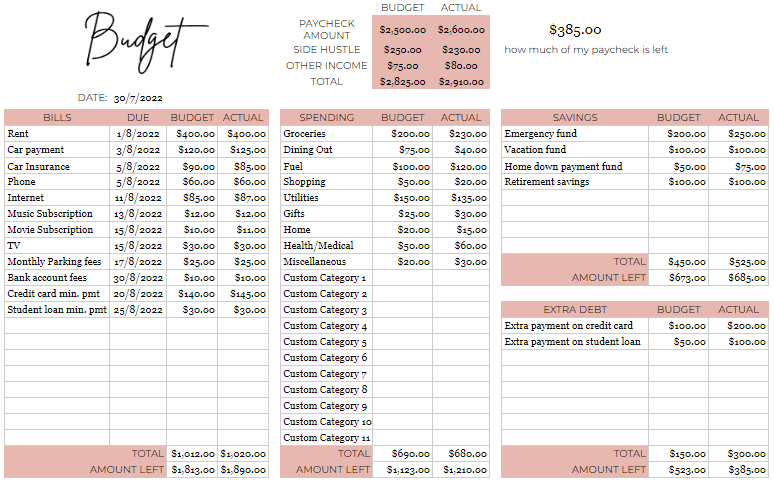
After entering your actual amounts, your template will look something like this.
It’s normal to have some difference between your budgeted and actual amounts- life can be unexpected!
Don’t give up when this happens- as long as you’re paying your bills on time, keeping an eye on your spending, adding money to savings, and making extra payments on your debt to pay it off faster- you are a success!
And that’s it! You can right-click on the “Budget” tab and click “Duplicate” to make a new copy of your budget, making future budgets a breeze (all of your bills and categories will already be there for next time!)
Here’s how to use our emergency fund calculator 🤓
So, what’s an emergency fund?
An emergency fund is your savings for unexpected expenses, like losing your job or having your car break down unexpectedly.
It’s recommended to have 3-6 months worth of basic living expenses saved for your emergency fund. Your basic living expenses are things that you need to get by, like rent and food- and not unnecessary spending like shopping or entertainment.
You can put your emergency fund in a free savings account and access it whenever you need to! Having an emergency fund is the foundation of a good budget, because it prevents you from going further into debt when life happens.
I feel so much relief from having my emergency fund- and I experience WAY less stress about money than before! 😌
Here’s how to use our calculator:
1. Enter your monthly living expenses, and decide how many months you would like to save up for! (3-6 months of basic living expenses is the amount I generally recommend. Less than 3 months may not be enough, and more than 6 months may be a bit too much money- for example, that money might serve you better going towards another goal instead)
This will show you how much you need to save for, and under this total you’ll see how many months it will take you to save up! (Depending on how much you contribute monthly)💰
Simply put the monthly amount in your budget each month to reach your goal (put it under “Emergency Fund” under the “Savings” section of your budget)
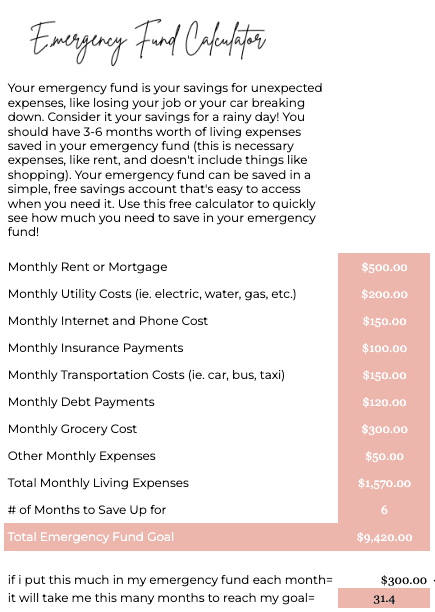
This free calculator will take the guesswork out of how much of your money to save! 😊
Ready to get started with these free templates?
Sign up for our free resource library to snag them both- you’ll find them in the “Start a Budget” section🥰
You’ll also get free budget printables (like our monthly budget and life planners), a FULL list of budget categories to help you start your budget with confidence, a beginner’s budgeting challenge, and SO much more!
Happy budgeting- I’m cheering you on! ❤️

Hey people!!!!!
Good mood and good luck to everyone!!!!!
продвижение сайта частный http://www.kvartiry-na-kipre.ru/ .
листогибочные станки листогибочные станки .
необычные бизнес идеи необычные бизнес идеи .
порно 666 порно 666 .
вывод из запоя цены краснодар вывод из запоя цены краснодар .
Hey people!!!!!
Good mood and good luck to everyone!!!!!
Hello!
Good cheer to all on this beautiful day!!!!!
Good luck 🙂
instagram viewer without account http://anostoriesview.com .
Лучшие базы для Xrumer и GSA Search Engine Ranker по самым лучшим ценам
https://dseo24.monster
Онлайн магазин баз для Xrumer и GSA лучшие цены
Официальная покупка диплома вуза с сокращенной программой обучения в Москве
Hey very nice web site!! Man .. Excellent .. Amazing .. I’ll bookmark your website and take the feeds also…I’m happy to find so many useful info here in the post, we need work out more techniques in this regard, thanks for sharing. . . . . .
купить диплом мади 1russa-diploms.ru .
Hello.
Good cheer to all on this beautiful day!!!!!
Good luck 🙂
I like looking at and I conceive this website got some really useful stuff on it! .
Rattling instructive and good anatomical structure of content, now that’s user pleasant (:.
Hello, Neat post. There’s a problem together with your web site in internet explorer, would test this?K IE still is the marketplace chief and a big section of folks will miss your wonderful writing due to this problem.
Thank you for the auspicious writeup. It in fact was a amusement account it. Look advanced to far added agreeable from you! However, how can we communicate?
Thank you for the auspicious writeup. It in fact was a amusement account it.
Look advanced to far added agreeable from you!
However, how can we communicate?
Can I ask a quick question about your site? https://google.com/?Waro
RoWaro
Профессиональные услуги по уходу за авто в столице, чтобы ваш автомобиль служил вам долгие годы.
Адреса автосервисов в москве http://crabcar.ru/ .
Экономьте на стоматологии в Минске: советы и рекомендации, проглядите наши предложения.
Услуги стоматолога в Минске цены https://total-implant.ru .
Всем привет!
Я столкнулся с проблемой папиллом и решил поделиться, как я их удалил.
Было много сомнений, но отзывы о лазере были очень хорошие, поэтому решился попробовать.
Само удаление заняло буквально несколько минут.
Почувствовал только небольшое жжение, но в целом это было терпимо.
После удаления кожа стала чистой и гладкой, и никаких следов от папиллом не осталось.
Процедура была недавно, но уже могу сказать, что результат отличный.
Сначала изучал разные методы — удаление азотом, химией, но остановился на лазере и не пожалел.
Если кто-то имеет опыт лазерного удаления папиллом, пожалуйста, поделитесь, стоит ли делать что-то дополнительно для предотвращения повторного появления?
Если у кого-то есть советы по уходу за кожей после лазера, буду благодарен за любую информацию.
Спасибо всем за внимание!
Лазерное удаление папиллом у дерматолога отзывы https://www.laserwartremoval.ru/ .
Идеи для сэкономить на стоматологии в Минске, познакомитесь у нас.
Прейскурант цен стоматология http://www.total-implant.ru .
Повышение качества и точности сортировки материалов с уникальным барабанным просеивателем.
Троммель барабанный https://barabaniy-grohot.moscow .
Can I just say what a reduction to seek out somebody who actually is aware of what theyre talking about on the internet. You definitely know the right way to bring a difficulty to mild and make it important. Extra folks have to learn this and understand this aspect of the story. I cant consider youre not more popular because you undoubtedly have the gift.
I’ve been waiting to feel your touch… ready? – https://rb.gy/es66fc?Peptarty
Цена на металлокерамический зуб.
Стоимость коронки из металлокерамики http://www.belfamilydent.ru/services/metallokeramicheskie-koronki .
Как сохранить протез зубов в отличном состоянии, которые обязательно помогут.
Стоматологическая клиника протезирование зубов belfamilydent.ru/services/protezirovanie-zubov .
A friend has a computer that turns itself off after a certain period of time of inactivity. And all you have to do is move the mouse a little, and the computer comes back on. Maybe the computer is not completely off, maybe this is called hibernate or standby or something. Is this a good thing to do or should I just let my computer run? How do you get the computer to do this auto shut off thing as I described at the start of this paragraph?.
Лучшие циркониевые коронки у нас в клинике, для совершенного здоровья зубов.
Циркониевая коронка Минск https://belfamilydent.ru/services/koronki-iz-cirkoniya/ .
Инновационные методики базальной имплантации зубов от лучших специалистов в Минске.
Базальная имплантация Минск цены http://belfamilydent.ru/services/basal-implantation/ .
Выбор качественной стоматологии в Минске, и решения любых проблем с зубами.
Платная стоматология в Минске цены https://www.belamed.ru .
Интересуют цены на стоматологию в Минске?, узнайте на нашем портале.
Услуги стоматолога в Минске цены https://dentistblog.ru/ .
Let’s see how far we can take this tonight – https://rb.gy/es66fc?Peptarty
Гран Канария: идеалното място за почивка, как да прекарате незабравима ваканция.
Гид за плажовете на Гран Канария: изберете идеалното място за слънчева баня.
Гастрономичен тур на Гран Канария: опитайте местните деликатеси.
Почивка на Гран Канария: екскурзии за истински пътешественици.
Гран Канария: най-добрите спа центрове за пълно расслабление.
Семейна почивка на Гран Канария: отличен избор за цялото семейство.
Почивка в Гран Канария на плаж bohemia.bg .
Секреты создания стильного интерьера с дизайнерской мебелью.
Дизайнерская мебель премиум-класса http://byfurniture.by/ .
Лучшие магазины серебряных колец в Саратове, для создания неповторимого образа.
Серебро кольца каталог https://www.xn--b1acnbnotaei0k.xn--p1ai .
Лучшие цены на швейную фурнитуру оптом в Москве, получите выгодные предложения.
Купить фурнитуру оптом http://www.sewingsupplies.ru/ .
Официальная покупка школьного аттестата с упрощенным обучением в Москве
Hey, you used to write fantastic, but the last several posts have been kinda boringK I miss your super writings. Past several posts are just a little out of track! come on!
1316_47
Site enhancement resources for speedier speed
Let’s see how far we can take this tonight – https://rb.gy/es66fc?Peptarty
I am really enjoying the theme/design of your web site.
Do you ever run into any browser compatibility problems?
A few of my blog audience have complained about my website not working correctly in Explorer but looks great in Chrome.
Do you have any tips to help fix this issue?
my site :: briansclub.ru
Быстрый займ на карту онлайн без фото паспорта, легко и быстро.
Займы где не надо фото паспорта niasam.ru/vklady__kredity__kreditnye_karty/zajm-bez-foto-pasporta-udobstvo-i-vazhnye-momenty-248466.html .
Nicely put. Thank you!
all online us casinos https://ratingcasino.info/no-deposit-bonus-casino/ mohegan sun pa online casino login sign up bonus
Cheers. Quite a lot of forum posts!
old vegas slots classic free casino games online https://combatcasino.info/online-slots/ hacking device gta online casino heist
You actually make it appear so easy along with your presentation but I to find
this topic to be actually one thing that I feel I’d
by no means understand. It sort of feels too complicated and extremely large for
me. I am having a look ahead in your subsequent publish,
I will attempt to get the hang of it!
You said it adequately.!
house of cards online casino https://casinonair.com/nba-betting/ how to win big at the casino gta online
Regards. Excellent stuff!
slotjoint online casino https://cryptogamblingguru.com/best-mlb-betting-sites/ best reputable online casinos
Thanks a lot! Quite a lot of facts!
ocean breeze online casino https://mapcasino.info/banking/ moolah casino online
This web site is really a walk-through for all of the info you wanted about this and didn’t know who to ask. Glimpse here, and you’ll definitely discover it.
Factor very well utilized..
888 us online casino https://onlinecasinoindex.us/new-michigan-online-casino/ what makes a good online casino
You said it adequately..
free online casino nj https://linkscasino.info/new-online-casinos/ online casino vavada
Cheers! I appreciate this.
best online poker casino https://mgmonlinecasino.us/basketball-bet/ best casinos uk online
Thank you! Ample material!
free online casino slots for real money https://casinonair.com/real-money-online-casino-washington/ online casino echtgeld spielen
You explained this superbly!
hawaii online casino https://snipercasino.info/review-las-atlantis/ book of ra online casinos
Whoa quite a lot of wonderful advice!
florida casino online https://usagamblingexperts.com/illinois-online-casino/ carnival citi online casino login
Perfectly voiced certainly. .
online casino wire transfer https://casinocashstars.com/review-xbet/ online casino aktionen
Regards! I appreciate this.
authorized online casinos in portugal https://casinoslotssaid.com/bitcoin-casino-fast-payout/ fox play online casino
Wonderful postings. Thanks a lot!
us online real money casino https://mgmonlinecasino.us/tennessee-online-casinos/ 18+ casino online
With thanks. I appreciate it.
atlantis casino online poker https://eseomail.com/bet-nascar-online/ online casino vpn friendly
Thanks a lot, Ample facts!
new online casino south africa https://casinoslotoking.com/casinos/ casino online buenos aires
You definitely made the point!
strip online casino https://usagamblingexperts.com/review-busr/ vblink 777 online casino login
You reported that very well!
online casino australia real money roulette https://combatcasino.info/review-las-atlantis/ australian online casino k9win
Fantastic posts. Many thanks!
caesars online casino ny https://buckscasino.info/online-poker/ online casino games with best rtp
Lovely data, With thanks.
all slots casino online login https://casinoslotssaid.com/texas-holdem-online-real-money/ beste lotto online casinos
You have made your point.
juegos online casino gratis sin descargar https://findscasino.info/online-casino-new-zealand/ mgm online casino michigan app
Many thanks, Numerous write ups!
hawaii online casino https://uscasinoguides.com/no-deposit-casinos/ online casino north dakota
Wonderful posts. Regards.
casino download online https://casinonair.com/casino-games/ casino solverde online bonus
Effectively expressed of course! !
1win casino online canada https://magicalcasino.info/florida-online-casino/ online naked casino
Thank you! Valuable stuff!
casino online games free bonus 100 https://uscasinoguides.com/crash-games/ online casino licenses
Superb stuff. Many thanks!
best online casinos in pa https://mgmonlinecasino.us/sportsbook-wire/ best online casino stocks
Фрибет без депозита, чтобы начать играть, с максимальным комфортом.
Freebet https://www.marina-sk.ru/ .
Regards! Useful information!
nd online casino https://igamingcasino.info/review-betonline/ green casino online
Thank you, Lots of write ups.
casino crypto online https://casinosonlinenew.com/countries/ playland casino online
Kudos. Useful stuff.
ДЌeskГ© online casino bonus https://mgmonlinecasino.us/online-casino-in-virginia/ og palace online casino
You revealed that really well!
online casino 150 bonus https://casinocashstars.com/betting/ chances casino online login
Nicely put, Thank you.
crown casino online pokies https://mapcasino.info/online-casino-washington/ are online casinos legal in ohio
Nicely put. Thanks a lot!
how to cheat online casinos https://casinocashstars.com/real-money-keno/ free online casino games craps
But a smiling visitor here to share the love (:, btw great pattern.
Absolutely written written content, appreciate it for information. “Life is God’s novel. Let him write it.” by Isaac Bashevis Singer.
“I sense we have plenty in common. Drop by https://rb.gy/44z0k7?Peptarty ?”
Wow, awesome blog layout! How long have you been blogging for? you make blogging look easy. The overall look of your site is excellent, as well as the content!
Some truly excellent information, Glad I observed this.
hello there and thank you for your info – I have definitely picked up something new from right here. I did however expertise a few technical issues using this web site, since I experienced to reload the web site many times previous to I could get it to load properly. I had been wondering if your web host is OK? Not that I’m complaining, but slow loading instances times will very frequently affect your placement in google and could damage your high quality score if ads and marketing with Adwords. Anyway I’m adding this RSS to my e-mail and can look out for a lot more of your respective interesting content. Ensure that you update this again soon..
You are my inhalation, I own few blogs and occasionally run out from to brand.
Hi my loved one! I want to say that this article is awesome, nice written and include approximately all important infos. I would like to peer extra posts like this .
Some really interesting points you have written.Assisted me a lot, just what I was looking for : D.
Hello! I just would like to give a huge thumbs up for the great info you have here on this post. I will be coming back to your blog for more soon.
I like this site so much, saved to my bookmarks.
Generally I do not read post on blogs, but I wish to say that this write-up very forced me to try and do so! Your writing style has been surprised me. Thanks, very nice article.
What i do not understood is in fact how you’re no longer actually a lot more neatly-preferred than you might be right now. You’re very intelligent. You know thus considerably in the case of this subject, made me for my part imagine it from numerous numerous angles. Its like men and women are not involved except it is something to accomplish with Woman gaga! Your personal stuffs outstanding. At all times take care of it up!
I really like your writing style, great info, thank you for putting up :D. “The superfluous is very necessary.” by Francois Marie Arouet Voltaire.
Excellent read, I just passed this onto a colleague who was doing a little research on that. And he actually bought me lunch as I found it for him smile So let me rephrase that: Thank you for lunch!
I do agree with all the ideas you’ve presented in your post. They are really convincing and will definitely work. Still, the posts are very short for novices. Could you please extend them a little from next time? Thanks for the post.
Hey there just wanted to give you a quick heads up. The text in your article seem to be running off the screen in Safari. I’m not sure if this is a formatting issue or something to do with browser compatibility but I thought I’d post to let you know. The layout look great though! Hope you get the problem resolved soon. Many thanks
After all, what a great site and informative posts, I will upload inbound link – bookmark this web site? Regards, Reader.
twk10x
Hello there, I discovered your website by means of Google whilst looking for a related matter, your website came up, it seems to be good. I’ve bookmarked it in my google bookmarks.
Hey! I just wanted to ask if you ever have any trouble with hackers? My last blog (wordpress) was hacked and I ended up losing months of hard work due to no data backup. Do you have any methods to prevent hackers?
You actually make it seem so easy with your presentation but I find this matter to be actually something which I think I would never understand. It seems too complex and extremely broad for me. I’m looking forward for your next post, I will try to get the hang of it!
As a Newbie, I am continuously browsing online for articles that can help me. Thank you
Keep functioning ,great job!
Hi my friend! I wish to say that this article is awesome, nice written and come with approximately all significant infos. I would like to peer extra posts like this .
Great write-up, I¦m normal visitor of one¦s blog, maintain up the nice operate, and It is going to be a regular visitor for a long time.
Excellent blog! Do you have any tips for aspiring writers? I’m hoping to start my own site soon but I’m a little lost on everything. Would you advise starting with a free platform like WordPress or go for a paid option? There are so many options out there that I’m completely overwhelmed .. Any ideas? Appreciate it!
Самые выгодные предложения по займам, только у нас.
Деньги онлайн займ https://lombardizumrud.ru/zajmy-onlajn-na-kartu-vzyat-mikrozajm-na-kartu-onlajn/ .
I do not even understand how I stopped up here, however I assumed this publish was once good. I do not realize who you are but certainly you’re going to a famous blogger should you aren’t already 😉 Cheers!
https://je-tall-sf-marketing-81.b-cdn.net/research/je-tall-sf-marketing-1-(290).html
The site’s refined robes make for wonderful night wear that’ll serve you long after the wedding day.
Please let me know if you’re looking for a article author for your weblog. You have some really great posts and I feel I would be a good asset. If you ever want to take some of the load off, I’d love to write some content for your blog in exchange for a link back to mine. Please send me an email if interested. Many thanks!
Ihfuwhdjiwdjwijdiwfhewguhejiw fwdiwjiwjfiwhf fjwsjfwefeigiefjie fwifjeifiegjiejijfehf https://uuueiweudwhfuejiiwhdgwuiwjwfjhewugfwyefhqwifgyewgfyuehgfuwfuhew.com
Good write-up, I am normal visitor of one’s site, maintain up the excellent operate, and It’s going to be a regular visitor for a lengthy time.
I do like the way you have framed this particular challenge plus it does give me personally some fodder for consideration. However, coming from everything that I have observed, I simply wish as the actual commentary pack on that folks remain on point and not embark upon a tirade of the news of the day. Still, thank you for this superb piece and although I do not necessarily go along with this in totality, I value the perspective.
Hello! I could have sworn I’ve been to this blog before but after browsing through some of the post I realized it’s new to me. Anyways, I’m definitely happy I found it and I’ll be book-marking and checking back frequently!
you might have an amazing blog here! would you prefer to make some invite posts on my blog?
I think this is among the most vital information for
me. And i’m glad reading your article. But wanna remark on some general things, The site style
is ideal, the articles is really excellent :
D. Good job, cheers
I have recently started a blog, the information you offer on this web site has helped me tremendously. Thank you for all of your time & work.
https://filedn.eu/lXvDNJGJo3S0aUrNKUTnNkb/marketing-374/research/je-talll-sf-marketing-(210).html
After all, you don’t want to mix in with the bridesmaids and occasion decor.
Good day! I know this is kinda off topic however , I’d figured I’d ask. Would you be interested in trading links or maybe guest writing a blog article or vice-versa? My blog addresses a lot of the same topics as yours and I feel we could greatly benefit from each other. If you might be interested feel free to send me an e-mail. I look forward to hearing from you! Terrific blog by the way!
Индивидуальный подход к каждому элементу интерьера.
Мебель премиум Мебель премиум .
I also conceive thence, perfectly written post! .
This is really interesting, You are a very skilled blogger. I’ve joined your rss feed and look forward to seeking more of your magnificent post. Also, I have shared your website in my social networks!
I am not sure where you are getting your info, but good topic. I needs to spend some time learning much more or understanding more. Thanks for great information I was looking for this information for my mission.
Thanx for the effort, keep up the good work Great work, I am going to start a small Blog Engine course work using your site I hope you enjoy blogging with the popular BlogEngine.net.Thethoughts you express are really awesome. Hope you will right some more posts.
Thank you for the sensible critique. Me & my neighbor were just preparing to do some research about this. We got a grab a book from our area library but I think I learned more from this post. I am very glad to see such excellent info being shared freely out there.
You need to take part in a contest for top-of-the-line blogs on the web. I will advocate this site!
Great line up. We will be linking to this great article on our site. Keep up the good writing.
Thanks for the sensible critique. Me and my neighbor were just preparing to do some research on this. We got a grab a book from our area library but I think I learned more from this post. I’m very glad to see such fantastic info being shared freely out there.
The subsequent time I learn a blog, I hope that it doesnt disappoint me as a lot as this one. I imply, I know it was my choice to learn, but I truly thought youd have one thing interesting to say. All I hear is a bunch of whining about something that you possibly can repair for those who werent too busy searching for attention.
I like this site so much, saved to favorites.
I just could not leave your website before suggesting that I extremely loved the usual info an individual provide to your guests? Is going to be back steadily in order to check up on new posts.
Excellent beat ! I wish to apprentice while you amend your web site, how can i subscribe for a blog site? The account helped me a acceptable deal. I had been tiny bit acquainted of this your broadcast offered bright clear concept
Good day! This post couldn’t be written any better! Reading through this post reminds me of my old room mate! He always kept talking about this. I will forward this post to him. Fairly certain he will have a good read. Thanks for sharing!
Hi there! This post couldn’t be written any better! Reading through this post reminds me of my previous room mate! He always kept talking about this. I will forward this article to him. Pretty sure he will have a good read. Thank you for sharing!
Perfectly pent articles, thank you for selective information. “Life is God’s novel. Let him write it.” by Isaac Bashevis Singer.
Hello there, I discovered your blog via Google at the same time as looking for a comparable matter, your website came up, it seems good. I’ve bookmarked it in my google bookmarks.
Greetings from Idaho! I’m bored to death at work so I decided to check out your site on my iphone during lunch break. I love the information you present here and can’t wait to take a look when I get home. I’m surprised at how fast your blog loaded on my phone .. I’m not even using WIFI, just 3G .. Anyhow, amazing blog!
Keep functioning ,splendid job!
An impressive share, I just given this onto a colleague who was doing somewhat analysis on this. And he in actual fact bought me breakfast because I found it for him.. smile. So let me reword that: Thnx for the treat! But yeah Thnkx for spending the time to discuss this, I feel strongly about it and love studying more on this topic. If attainable, as you become expertise, would you thoughts updating your weblog with extra details? It’s highly useful for me. Large thumb up for this weblog submit!
Great write-up, I am normal visitor of one¦s website, maintain up the nice operate, and It’s going to be a regular visitor for a long time.
Its excellent as your other content : D, thankyou for posting.
I like this post, enjoyed this one regards for putting up. “Money is a poor man’s credit card.” by Herbert Marshall McLuhan.
Hi there! I could have sworn I’ve been to this website before but after browsing through some of the post I realized it’s new to me. Nonetheless, I’m definitely delighted I found it and I’ll be book-marking and checking back frequently!
This site is my inhalation, real wonderful design and perfect content.
I found your weblog website on google and check just a few of your early posts. Proceed to maintain up the very good operate. I just further up your RSS feed to my MSN Information Reader. In search of ahead to reading extra from you afterward!…
I’m still learning from you, but I’m trying to achieve my goals. I certainly liked reading all that is written on your website.Keep the posts coming. I liked it!
I like this site very much so much great information.
WONDERFUL Post.thanks for share..extra wait .. …
I don’t normally comment but I gotta state thankyou for the post on this one : D.
You made some nice points there. I looked on the internet for the topic and found most guys will go along with with your blog.
Sweet web site, super layout, really clean and employ genial.
Hello, Neat post. There’s an issue together with your web site in internet explorer, would check thisK IE still is the market chief and a large part of other folks will leave out your great writing because of this problem.
Si te gusta los casinos online en Espana, has llegado al portal correcto. Aqui encontraras informacion detallada sobre los casinos mas confiables disponibles en Espana.
Ventajas de jugar en casinos de Espana
Licencias oficiales para jugar con total confianza.
Promociones especiales que aumentan tus posibilidades de ganar.
Slots, juegos de mesa y apuestas deportivas con premios atractivos.
Transacciones confiables con multiples metodos de pago, incluyendo tarjetas, PayPal y criptomonedas.
Ranking de los mejores operadores en Espana
En nuestro blog hemos recopilado las valoraciones detalladas sobre los mejores casinos en linea de Espana. Consulta la informacion aqui:
casinotorero.info
Registrate hoy en un sitio seguro y aprovecha todas las ventajas.
whoah this blog is fantastic i really like reading your articles.
Keep up the good work! You know, many people are hunting
round for this information, you can help them greatly.
I have been exploring for a bit for any high-quality articles or weblog posts in this kind of house . Exploring in Yahoo I eventually stumbled upon this website. Reading this information So i¦m glad to exhibit that I have an incredibly excellent uncanny feeling I found out exactly what I needed. I so much indisputably will make sure to don¦t overlook this web site and provides it a look on a constant basis.
I know this if off topic but I’m looking into starting
my own blog and was curious what all is needed to get setup?
I’m assuming having a blog like yours would cost a
pretty penny? I’m not very web savvy so I’m not 100% sure.
Any tips or advice would be greatly appreciated. Kudos
Does your blog have a contact page? I’m having problems locating it but, I’d like to shoot
you an email. I’ve got some creative ideas for
your blog you might be interested in hearing. Either way, great
website and I look forward to seeing it improve over time.
Its not my first time to pay a visit this website, i am visiting this
web site dailly and take good information from here daily.
Have you ever thought about creating an ebook or guest authoring on other websites? I have a blog based on the same information you discuss and would love to have you share some stories/information. I know my readers would appreciate your work. If you are even remotely interested, feel free to shoot me an e-mail.
I am continuously looking online for tips that can benefit me. Thx!
Your place is valueble for me. Thanks!…
I really like meeting utile info, this post has got me even more info! .
Very interesting info !Perfect just what I was looking for!
Hi there, just became aware of your blog through Google, and found that it’s really informative. I am gonna watch out for brussels. I will appreciate if you continue this in future. A lot of people will be benefited from your writing. Cheers!
Utterly composed written content, Really enjoyed examining.
Undeniably imagine that that you said. Your favourite reason appeared to be on the web the easiest thing to have in mind of. I say to you, I certainly get irked at the same time as other people think about issues that they just do not understand about. You managed to hit the nail upon the top and outlined out the entire thing with no need side effect , folks could take a signal. Will probably be again to get more. Thanks
I have been surfing on-line greater than three hours as of late, but I by no means found any interesting article like yours. It is lovely worth enough for me. In my view, if all webmasters and bloggers made good content as you probably did, the net will probably be a lot more useful than ever before.
Really enjoyed this blog post, can you make it so I get an email when there is a fresh post?
Appreciate it for this post, I am a big big fan of this web site would like to continue updated.
Greetings from Colorado! I’m bored at work so I decided to browse your blog on my iphone during lunch break. I enjoy the info you provide here and can’t wait to take a look when I get home. I’m surprised at how fast your blog loaded on my mobile .. I’m not even using WIFI, just 3G .. Anyways, very good site!
Some truly choice content on this site, saved to favorites.
Wonderful work! This is the type of info that should be shared around the net. Shame on the search engines for not positioning this post higher! Come on over and visit my web site . Thanks =)
Unquestionably believe that which you said. Your favorite justification seemed to be on the web the simplest thing to be aware of. I say to you, I definitely get annoyed while people think about worries that they just don’t know about. You managed to hit the nail upon the top and also defined out the whole thing without having side-effects , people can take a signal. Will probably be back to get more. Thanks
I like what you guys are up too. Such smart work and reporting! Carry on the excellent works guys I?¦ve incorporated you guys to my blogroll. I think it will improve the value of my site 🙂
Good day very cool web site!! Man .. Excellent .. Wonderful .. I will bookmark your web site and take the feeds also…I’m satisfied to find numerous useful info right here within the publish, we’d like develop more techniques in this regard, thank you for sharing. . . . . .
Heya just wanted to give you a quick heads up and let you know a few of the images aren’t loading properly. I’m not sure why but I think its a linking issue. I’ve tried it in two different web browsers and both show the same results.
I’m really enjoying the design and layout of your website. It’s a very easy on the eyes which makes it much more pleasant for me to come here and visit more often. Did you hire out a designer to create your theme? Fantastic work!
Thanks for the good writeup. It if truth be told was a entertainment account it. Look advanced to more added agreeable from you! However, how can we keep in touch?
After examine a couple of of the weblog posts in your website now, and I really like your manner of blogging. I bookmarked it to my bookmark web site record and will be checking again soon. Pls take a look at my website online as properly and let me know what you think.
Great wordpress blog here.. It’s hard to find quality writing like yours these days. I really appreciate people like you! take care
I like this blog very much, Its a rattling nice position to read and obtain information. “There is no human problem which could not be solved if people would simply do as I advise.” by Gore Vidal.
You should take part in a contest for top-of-the-line blogs on the web. I will recommend this web site!
Thank you for another excellent post. Where else could anyone get that kind of info in such an ideal way of writing? I’ve a presentation next week, and I am on the look for such information.
A perfect blend of aesthetics and functionality makes browsing a pleasure.
The design and usability are top-notch, making everything flow smoothly.
I like this post, enjoyed this one thankyou for putting up.
so much excellent information on here, : D.
This website is amazing, with a clean design and easy navigation.
Great post. I used to be checking constantly this blog and I’m inspired! Very helpful information specifically the remaining phase 🙂 I care for such information much. I used to be looking for this particular info for a long time. Thank you and best of luck.
I love how user-friendly and intuitive everything feels.
Great blog! Is your theme custom made or did you download it from somewhere? A design like yours with a few simple tweeks would really make my blog shine. Please let me know where you got your theme. With thanks
The content is engaging and well-structured, keeping visitors interested.
Mitolyn is a cutting-edge natural dietary supplement designed to support effective weight loss and improve overall wellness.
This website is amazing, with a clean design and easy navigation.
Универсальная камера заднего вида для любых автомобилей
камера заднего вида для автомобиля купить http://www.camera-zadnego-vida.ru/ .
Spotify подписка премиум с удобными способами оплаты
подписки спотифай подписки спотифай .
Производство светодиодных светильников с инновационной системой энергосбережения
прожекторные светодиодные лампы прожекторные светодиодные лампы .
You are my inspiration , I own few web logs and infrequently run out from to brand : (.
The Natural Mounjaro Recipe is more than just a diet—it’s a sustainable and natural approach to weight management and overall health.
I love how user-friendly and intuitive everything feels.
The content is engaging and well-structured, keeping visitors interested.
The Natural Mounjaro Recipe is more than just a diet—it’s a sustainable and natural approach to weight management and overall health.
Thanks for the sensible critique. Me and my neighbor were just preparing to do some research about this. We got a grab a book from our local library but I think I learned more clear from this post. I’m very glad to see such magnificent info being shared freely out there.
This site truly stands out as a great example of quality web design and performance.
PrimeBiome is a dietary supplement designed to support gut health by promoting a balanced microbiome, enhancing digestion, and boosting overall well-being.
This site truly stands out as a great example of quality web design and performance.
Good day! Do you know if they make any plugins to assist with Search Engine Optimization? I’m trying to get my blog to rank for some targeted keywords but I’m not seeing very good gains. If you know of any please share. Cheers!
ProstaVive is a dietary supplement designed to promote prostate health, support urinary function, and improve overall well-being in men, especially as they age.
Keep up the good piece of work, I read few blog posts on this internet site and I think that your web blog is very interesting and holds bands of wonderful information.
The content is well-organized and highly informative.
Thank you for your entire effort on this web site. My aunt takes pleasure in managing research and it’s really simple to grasp why. A number of us know all about the dynamic form you make powerful steps by means of your web blog and therefore encourage contribution from people on this area of interest plus our favorite princess is certainly becoming educated a whole lot. Have fun with the remaining portion of the year. You are always carrying out a powerful job.
A perfect blend of aesthetics and functionality makes browsing a pleasure.
Профессиональная разработка ППР для мостов, дорог и тоннелей
стоимость ппр в строительстве http://razrabotka-ppr77.ru/ .
A perfect blend of aesthetics and functionality makes browsing a pleasure.
I love how user-friendly and intuitive everything feels.
Официальное оформление пропуска в центр для Газели с гибкими условиями
стоимость пропуска в центр москвы для газели https://www.propusk-v-centr-dlya-gazeli.ru/ .
Simply desire to say your article is as amazing. The clarity for your put up is simply great and that i could assume you are an expert in this subject. Fine with your permission allow me to grab your RSS feed to keep up to date with drawing close post. Thank you one million and please keep up the enjoyable work.
The following time I read a weblog, I hope that it doesnt disappoint me as a lot as this one. I mean, I know it was my option to learn, but I truly thought youd have something interesting to say. All I hear is a bunch of whining about one thing that you could repair should you werent too busy looking for attention.
I am not positive where you’re getting your information, however good topic. I needs to spend a while learning much more or figuring out more. Thanks for great information I used to be looking for this information for my mission.
Сравнение ботокса и филлеров, изучайте.
ботулинотерапия https://botox.life .
I wanted to draft you a little word in order to say thank you the moment again with the marvelous advice you have provided in this case. This is seriously generous of you to offer openly what numerous people would’ve supplied as an electronic book to generate some bucks for their own end, primarily seeing that you could have tried it in case you desired. Those good ideas also acted like the fantastic way to be aware that someone else have the same dreams the same as my personal own to know very much more in terms of this condition. I am certain there are several more pleasurable moments up front for individuals who go through your website.
It’s truly a nice and helpful piece of info. I’m happy that you shared this useful information with us. Please stay us up to date like this. Thank you for sharing.
Nice read, I just passed this onto a colleague who was doing some research on that. And he actually bought me lunch since I found it for him smile Therefore let me rephrase that: Thanks for lunch! “By nature, men are nearly alike by practice, they get to be wide apart.” by Confucius.
Hi there very cool website!! Man .. Excellent .. Superb .. I’ll bookmark your blog and take the feeds additionally…I’m glad to find numerous useful information here in the put up, we’d like work out more techniques in this regard, thank you for sharing. . . . . .
I gotta favorite this internet site it seems very beneficial handy
Consistency is key in fitness. You won’t see results overnight, but every workout counts. The small efforts add up over time and create real change.
Great post, you have pointed out some excellent details , I also conceive this s a very great website.
Christopher Nolan’s storytelling is always mind-blowing. Every movie feels like a masterpiece, and the way he plays with time and perception is just genius.
I do trust all of the ideas you have presented in your post. They are really convincing and can certainly work. Nonetheless, the posts are very brief for starters. May you please lengthen them a bit from next time? Thanks for the post.
Hello, you used to write wonderful, but the last few posts have been kinda boringK I miss your super writings. Past few posts are just a little bit out of track! come on!
Loving the information on this website , you have done outstanding job on the articles.
Easy SMS verification – receive SMS online for effortless account activation
receive-sms receive-sms .
Wow, awesome blog structure! How long have you ever been blogging for? you made running a blog glance easy. The full look of your website is excellent, let alone the content material!
A good book isn’t just entertainment—it’s a portal to another world. The best stories stay with you long after you’ve turned the last page.
Thank you for some other informative blog. The place else could I get that type of information written in such an ideal means? I have a venture that I am just now running on, and I have been on the look out for such information.
You should take part in a contest for one of the best blogs on the web. I will recommend this site!
Open-world games are the best! Nothing beats the feeling of total freedom, exploring vast landscapes, and creating your own adventure.
Valuable information. Lucky me I found your website by accident, and I’m shocked why this accident didn’t happened earlier! I bookmarked it.
Some really excellent articles on this web site, appreciate it for contribution. “Always aim for achievement, and forget about success.” by Helen Hayes.
This is the right blog for anyone who wants to find out about this topic. You realize so much its almost hard to argue with you (not that I actually would want…HaHa). You definitely put a new spin on a topic thats been written about for years. Great stuff, just great!
I used to be more than happy to find this internet-site.I wanted to thanks to your time for this wonderful learn!! I positively enjoying every little bit of it and I have you bookmarked to take a look at new stuff you blog post.
Thanks for any other wonderful article. Where else may anyone get that type of info in such a perfect manner of writing? I have a presentation subsequent week, and I’m on the look for such information.
Heya i am for the first time here. I came across this board and I to find It truly helpful & it helped me out much. I am hoping to give something again and aid others such as you aided me.
Unisteam com – производство современной спецтехники в Москве с гарантией
официальный сайт unisteam com
I think this internet site has some really good info for everyone. “Billy T-T-T-T-Today, Junior” by Billy Madison.
подъем домов
ремонт фундамента
Only wanna input that you have a very nice web site, I love the design and style it actually stands out.
ремонт домов
I simply wanted to send a quick remark to be able to say thanks to you for these nice guides you are showing at this website. My time-consuming internet look up has at the end been compensated with good suggestions to talk about with my close friends. I would tell you that many of us site visitors are undeniably blessed to be in a notable network with very many brilliant professionals with useful advice. I feel very fortunate to have discovered your website and look forward to some more entertaining minutes reading here. Thanks once again for everything.
подъем домов
I’ve recently started a web site, the info you provide on this site has helped me tremendously. Thank you for all of your time & work.
certainly like your web site however you have to check the spelling on several of your posts. A number of them are rife with spelling problems and I to find it very bothersome to tell the truth on the other hand I?¦ll definitely come back again.
I’m very happy to read this. This is the type of manual that needs to be given and not the random misinformation that is at the other blogs. Appreciate your sharing this greatest doc.
F*ckin¦ remarkable issues here. I am very happy to look your article. Thanks so much and i am having a look ahead to touch you. Will you kindly drop me a e-mail?
Very efficiently written information. It will be useful to anyone who utilizes it, including yours truly :). Keep up the good work – for sure i will check out more posts.
You could definitely see your skills in the work you write. The world hopes for more passionate writers like you who aren’t afraid to say how they believe. Always go after your heart.
Having read this I thought it was very informative. I appreciate you taking the time and effort to put this article together. I once again find myself spending way to much time both reading and commenting. But so what, it was still worth it!
Good info and right to the point. I am not sure if this is truly the best place to ask but do you folks have any thoughts on where to hire some professional writers? Thanks 🙂
There is noticeably a bundle to know about this. I assume you made certain nice points in features also.
This website is my breathing in, real excellent style and perfect content material.
Mitolyn is a cutting-edge natural dietary supplement designed to support effective weight loss and improve overall wellness.
Loving the information on this website , you have done outstanding job on the content.
I relish, cause I discovered exactly what I was taking
a look for. You’ve ended my four day long hunt! God Bless you man. Have a nice
day. Bye
Mitolyn is a cutting-edge natural dietary supplement designed to support effective weight loss and improve overall wellness.
Wonderful article! We will be linking to this particularly great article on our website.
Keep up the good writing.
Very nice post. I just stumbled upon your blog and wanted to say that I’ve really enjoyed surfing around your blog posts. In any case I will be subscribing to your feed and I hope you write again very soon!
you have a great blog here! would you like to make some invite posts on my blog?
Simply want to say your article is as surprising. The clearness in your post is simply cool and i could assume you are an expert on this subject. Fine with your permission allow me to grab your feed to keep up to date with forthcoming post. Thanks a million and please carry on the rewarding work.
Hello! I’ve been following your site for some time now and finally got the courage to go ahead and give you a shout out from Austin Texas! Just wanted to tell you keep up the good work!
PrimeBiome is a dietary supplement designed to support gut health by promoting a balanced microbiome, enhancing digestion, and boosting overall well-being.
I enjoy what you guys are usually up too. This sort of clever work and coverage! Keep up the wonderful works guys I’ve added you guys to blogroll.
The Natural Mounjaro Recipe is more than just a diet—it’s a sustainable and natural approach to weight management and overall health.
Real informative and wonderful complex body part of articles, now that’s user genial (:.
I am typically to blogging and i really recognize your content. The article has actually peaks my interest. I am going to bookmark your website and maintain checking for brand new information.
Безопасный вывод из запоя в лицензированной наркологической клинике
лечение наркомании в спб http://www.platnaya-narkologicheskaya-klinika-01.ru/ .
fantastic points altogether, you just gained a brand new reader. What would you suggest in regards to your post that you made a few days ago? Any positive?
Вызов сантехника круглосуточно в СПб – цены и условия
услуги сантехника в спб цены https://24-santehniki-price.ru/ .
Nitric Boost Ultra is a dietary supplement designed to enhance cardiovascular health, energy levels, and endurance by increasing nitric oxide (NO) production in the body.
You should take part in a contest for the most effective blogs on the web. I will suggest this web site!
Thank you for another informative website. Where else could I get that type of information written in such an ideal way? I have a project that I am just now working on, and I have been on the look out for such information.
Гидроизоляция и устранение протечек в СПб – услуги сантехников по честным ценам
сантехнические услуги цена http://www.remont-santehniki-price.ru .
Great post, you have pointed out some superb points, I also conceive this s a very excellent website.
Great delivery. Great arguments. Keep up the good work.
Heere is my webb blog: Custom-Made Headstone
F*ckin¦ tremendous things here. I am very satisfied to look your article. Thanks so much and i’m taking a look forward to contact you. Will you please drop me a e-mail?
Сантехник СПб – стоимость услуг по устранению протечек
сантехнические услуги цена сантехнические услуги цена .
I am impressed with this site, rattling I am a fan.
The following time I read a blog, I hope that it doesnt disappoint me as a lot as this one. I imply, I do know it was my choice to learn, but I actually thought youd have something attention-grabbing to say. All I hear is a bunch of whining about one thing that you may repair if you happen to werent too busy on the lookout for attention.
The Natural Mounjaro Recipe is more than just a diet—it’s a sustainable and natural approach to weight management and overall health.
Hi there! This post couldn’t be written any better! Reading through this post reminds me of my previous room mate! He always kept talking about this. I will forward this article to him. Pretty sure he will have a good read. Thank you for sharing!
9 интернациональный детский фестиваль в Санкт-Петербурге: приглашаем на праздник, вас ждут уникальные события.
интернациональный детский фестиваль в спб https://www.en.neva-art.ru .
Incredible quest there. What happened after? Thanks!
союза Tyeala.
Исследуйте.
Tyeala, An Uneasy Truce http://www.tyeala.com .
Компактные и удобные экраны для проекторов – выбор для презентаций и обучения
экран проекционный proekcionnye-ehkrany0.ru .
Heya i’m for the first time here. I found this board annd I find It really useful & it helped me out a lot.
I hope to give somerthing back and hel others like you aided
me.
My blog post :: Granite Headstones
Гарантированный результат лечения в наркологической клинике с поддержкой врачей
наркологическая клиника телефон https://www.platnaya-narkologicheskaya-klinika-01.ru/ .
Актуальные цены на монтаж и замену сантехники в СПб
цены на сантехнические работы https://remont-santehniki-price.ru .
Монтаж труб и стояков в СПб – лучшие цены на сантехнические работы
услуги сантехника цена http://24-santehniki-price.ru/ .
You can certainly see your skills within the paintings you write. The sector hopes for more passionate writers such as you who aren’t afraid to mention how they believe. At all times go after your heart.
Заказать технологическую карту на погрузочно-разгрузочные работы с соблюдением всех нормативных актов
типовая технологическая карта на погрузочно разгрузочные работы http://www.tekhnologicheskie-karty.ru .
Продажа дизайнерской мебели для кафе – от классики до модерна
мебель для кафе купить http://www.mebel-dlya-kafe.ru/ .
My brother recommended I would possibly like this blog. He was once totally right. This submit actually made my day. You cann’t imagine simply how so much time I had spent for this information! Thanks!
WOW just what I was searching for. Came here by searching
for отциклевать паркет цена
Great blog here! Also your website loads up very fast! What host are you using? Can I get your affiliate link to your host? I wish my website loaded up as quickly as yours lol
Have you ever thought about publishing an e-book or guest authoring on other sites? I have a blog based on the same topics you discuss and would love to have you share some stories/information. I know my readers would value your work. If you are even remotely interested, feel free to send me an email.
Someone essentially help to make seriously articles I would state. This is the first time I frequented your website page and thus far? I surprised with the research you made to create this particular publish incredible. Excellent job!
Свежий рейтинг компаний по ремонту квартир: профессиональный подход и качество
ремонт квартир рейтинг компаний ремонт квартир рейтинг компаний .
Hiya! Quick question that’s entirely off topic. Do you know hoow to make your site mobile friendly?
My website looks weird when viewing from my iphone4.
I’m tryng to find a template or plugin that might be able to resolve
this problem. If you have anyy suggestions, please share.
Appreciate it!
Check out my site; Grave Monument
I love your blog.. very nice colors & theme. Did you create this website yourself? Plz reply back as I’m looking to create my own blog and would like to know wheere u got this from. thanks
It?¦s actually a nice and useful piece of information. I?¦m glad that you simply shared this helpful info with us. Please stay us informed like this. Thanks for sharing.
I’ve read a few just right stuff here. Definitely worth bookmarking for revisiting. I wonder how so much attempt you place to make such a excellent informative website.
When I originally commented I clicked the “Notify me when new comments are added” checkbox and now each time a comment is added I get three e-mails with the same comment. Is there any way you can remove me from that service? Bless you!
After study a few of the blog posts on your website now, and I truly like your way of blogging. I bookmarked it to my bookmark website list and will be checking back soon. Pls check out my web site as well and let me know what you think.
I went over this website and I believe you have a lot of excellent information, saved to fav (:.
Good blog post. I definitely love this website. Stick with it!
I definitely wanted to post a small remark so as to appreciate you for some of the lovely recommendations you are posting on this site. My incredibly long internet research has finally been paid with sensible content to go over with my guests. I would mention that many of us visitors actually are extremely lucky to dwell in a remarkable community with many wonderful professionals with very beneficial guidelines. I feel rather fortunate to have used your web page and look forward to really more entertaining minutes reading here. Thanks once more for a lot of things.
Excellent site. Lots of useful information here. I?¦m sending it to several pals ans additionally sharing in delicious. And obviously, thanks for your effort!
I reckon something truly special in this web site.
Где заказать качественные пластиковые окна? Рейтинг лучших компаний
рейтинг производителей пластиковых окон в москве https://www.top-okon.ru/ .
We are a group of volunteers and opening a new scheme in our community. Your web site offered us with valuable info to work on. You have done a formidable job and our whole community will be thankful to you.
сео сео .
You made some decent points there. I did a search on the subject and found most guys will consent with your blog.
I am really pleased to read this web site posts which includes plenty of useful data, thanks
for providing these data.
I will immediately seize your rss as I can not in finding your email subscription link or e-newsletter service. Do you’ve any? Please let me know so that I may just subscribe. Thanks.
It’s in reality a nice and useful piece of info. I’m satisfied that you simply shared this helpful information with us. Please stay us informed like this. Thanks for sharing.
Минимизируйте риски с качественной технологической картой на погрузочно-разгрузочные работы
технологическая карта на погрузочно разгрузочные работы назначение и содержание http://www.tekhnologicheskie-karty.ru .
Купить экран для проекторов с отражающим покрытием – четкое изображение даже при дневном свете
экран для видеопроектора купить proekcionnye-ehkrany0.ru .
Устойчивость, комфорт, дизайн – лучшие модели мебели для кафе
купить мебель для кафе и ресторанов купить мебель для кафе и ресторанов .
This design is incredible! You most certainly know how to keep a reader amused. Between your wit and your videos, I was almost moved to start my own blog (well, almost…HaHa!) Wonderful job. I really loved what you had to say, and more than that, how you presented it. Too cool!
Very interesting information!Perfect just what I was searching for! “Justice delayed is justice denied.” by William Gladstone.
All knowledge, it is said, comes from experience, but does that not mean that the more we experience, the wiser we become? If wisdom is the understanding of life, then should we not chase every experience we can, taste every flavor, walk every path, and embrace every feeling? Perhaps the greatest tragedy is to live cautiously, never fully opening oneself to the richness of being.
adssc6
Some really great info , Glad I detected this. “Prayer indeed is good, but while calling on the gods a man should himself lend a hand.” by Hippocrates.
Man is said to seek happiness above all else, but what if true happiness comes only when we stop searching for it? It is like trying to catch the wind with our hands—the harder we try, the more it slips through our fingers. Perhaps happiness is not a destination but a state of allowing, of surrendering to the present and realizing that we already have everything we need.
Технологическая разработка ППРК с высоким уровнем детализации
ппр для крана http://pprk-msk.ru/ .
I have to get across my passion for your generosity giving support to people who should have assistance with this area of interest. Your very own dedication to getting the solution across ended up being amazingly good and has all the time encouraged individuals like me to attain their dreams. Your amazing useful facts means a whole lot to me and substantially more to my fellow workers. Thank you; from all of us.
Надежные ремонтные бригады – рейтинг компаний по ремонту квартир в 2025 году
топ компаний по ремонту квартир https://www.remont-kvartir-reiting.ru .
Wow! Thank you! I continuously needed to write on my website something like that. Can I take a fragment of your post to my site?
If everything in this universe has a cause, then surely the cause of my hunger must be the divine order of things aligning to guide me toward the ultimate pleasure of a well-timed meal. Could it be that desire itself is a cosmic signal, a way for nature to communicate with us, pushing us toward the fulfillment of our potential? Perhaps the true philosopher is not the one who ignores his desires, but the one who understands their deeper meaning.
I always was interested in this subject and stock still am, thankyou for putting up.
Even the gods, if they exist, must laugh from time to time. Perhaps what we call tragedy is merely comedy from a higher perspective, a joke we are too caught up in to understand. Maybe the wisest among us are not the ones who take life the most seriously, but those who can laugh at its absurdity and find joy even in the darkest moments.
If everything in this universe has a cause, then surely the cause of my hunger must be the divine order of things aligning to guide me toward the ultimate pleasure of a well-timed meal. Could it be that desire itself is a cosmic signal, a way for nature to communicate with us, pushing us toward the fulfillment of our potential? Perhaps the true philosopher is not the one who ignores his desires, but the one who understands their deeper meaning.
Are you elevate your style with real dreadlocks? Explore the best range of handmade dreadlocks at this link – dreadlock extensions​, offering the highest quality options for achieving a flawless, natural look.
Expertly hand-crafted with 100% human hair, these dreadlocks are a great match for your unique personality. Whether you’re into full-head transformations, we have options that blend with your exact texture.
Choose your vibe with:
– real dreadlock extensions
– handmade dreadlocks
Get the look you love with premium-quality extensions that look and feel real. Smooth checkout available across the USA and beyond!
Shop now – your dream style awaits.
Thanks for your marvelous posting! I really enjoyed reading it, you may be a great author.I will ensure that I bookmark your blog and will often come back from now on. I want to encourage that you continue your great writing, have a nice morning!
I am impressed with this website , real I am a fan.
скупка золота за грамм на сегодня b-gold.ru скупка золота за грамм на сегодня b-gold.ru .
The potential within all things is a mystery that fascinates me endlessly. A tiny seed already contains within it the entire blueprint of a towering tree, waiting for the right moment to emerge. Does the seed know what it will become? Do we? Or are we all simply waiting for the right conditions to awaken into what we have always been destined to be?
I really appreciate this post. I¦ve been looking everywhere for this! Thank goodness I found it on Bing. You have made my day! Thank you again
скупка золота рядом https://metaphysican.com/vsyo-chto-vam-nuzhno-znat-o-skupke-zolota-sovety-i-rekomendaczii/ .
Time is often called the soul of motion, the great measure of change, but what if it is merely an illusion? What if we are not moving forward but simply circling the same points, like the smoke from a burning fire, curling back onto itself, repeating patterns we fail to recognize? Maybe the past and future are just two sides of the same moment, and all we ever have is now.
Профессиональный клининг в Москве: рейтинг исполнителей по отзывам
рейтинг клининговых компаний в москве https://kliningovye-kompanii-msk.ru .
Единый рейтинг лучших клининговых компаний Москвы с удобной навигацией
топ клининговых компаний москвы https://kliningovye-kompanii-msk1.ru .
Планируйте отдых в Абхазии заранее — лучшие предложения уже здесь
абхазия цены https://www.otdyhabhazia01.ru/ .
That is the suitable blog for anybody who wants to search out out about this topic. You realize a lot its virtually laborious to argue with you (not that I truly would need…HaHa). You definitely put a new spin on a subject thats been written about for years. Nice stuff, just nice!
Even the gods, if they exist, must laugh from time to time. Perhaps what we call tragedy is merely comedy from a higher perspective, a joke we are too caught up in to understand. Maybe the wisest among us are not the ones who take life the most seriously, but those who can laugh at its absurdity and find joy even in the darkest moments.
Oh my goodness! an incredible article dude. Thanks However I am experiencing difficulty with ur rss . Don’t know why Unable to subscribe to it. Is there anybody getting equivalent rss drawback? Anyone who is aware of kindly respond. Thnkx
I simply could not go away your site before suggesting that I extremely loved the usual info a person supply on your guests? Is gonna be back regularly in order to check up on new posts
dragon money вывод dragon money вывод .
There is noticeably a bundle to know about this. I assume you made certain nice points in features also.
замена венцов кемерово
ремонт фундамента кемерово
The other day, while I was at work, my sister stole my iphone and tested to see if it can survive a forty foot drop, just so she can be a youtube sensation. My iPad is now destroyed and she has 83 views. I know this is totally off topic but I had to share it with someone!
dragon казино dragon казино .
драгон мани официальный сайт играть драгон мани официальный сайт играть .
O Pix My Dollar é um aplicativo de microtarefas: você realiza atividades simples no celular e acumula recompensas, que podem ser convertidas em dinheiro.
Saved as a favorite, I really like your blog!
I carry on listening to the rumor talk about getting free online grant applications so I have been looking around for the finest site to get one. Could you advise me please, where could i get some?
O Pix My Dollar é um aplicativo de microtarefas: você realiza atividades simples no celular e acumula recompensas, que podem ser convertidas em dinheiro.
Some truly quality articles on this website , saved to bookmarks.
Se você gosta de fazer compras online e quer pagar menos sem abrir mão da qualidade, o Cupom da Vez é a solução ideal!
I cling on to listening to the news update talk about receiving boundless online grant applications so I have been looking around for the top site to get one. Could you tell me please, where could i get some?
Закажите выездную поверку манометров с точным измерением и сертификацией
поверка манометров в московской области http://poverkamanomterov.ru/ .
Индивидуальные программы лечения в платной наркологической клинике для зависимых
частная наркологическая клиника в санкт петербурге platnaya-narkologicheskaya-klinika-0.ru .
драгон мани депозит драгон мани депозит .
I have been absent for a while, but now I remember why I used to love this website. Thanks , I will try and check back more frequently. How frequently you update your web site?
pinup azerbaycan pinup azerbaycan .
O Pix My Dollar é um aplicativo de microtarefas: você realiza atividades simples no celular e acumula recompensas, que podem ser convertidas em dinheiro.
I’ll immediately take hold of your rss as I can not in finding your e-mail subscription hyperlink or newsletter service. Do you’ve any? Please permit me recognise in order that I may subscribe. Thanks.
O Pix My Dollar é um aplicativo de microtarefas: você realiza atividades simples no celular e acumula recompensas, que podem ser convertidas em dinheiro.
Appreciate it for all your efforts that you have put in this. very interesting information.
Thank you for sharing excellent informations. Your web-site is so cool. I am impressed by the details that you have on this web site. It reveals how nicely you perceive this subject. Bookmarked this web page, will come back for more articles. You, my friend, ROCK! I found just the info I already searched everywhere and just could not come across. What an ideal site.
Услуги сантехника с высоким качеством монтажа и соблюдением СНиПов
сантехник спб недорого https://www.vyzov-santekhnika1-spb.ru/ .
Time is often called the soul of motion, the great measure of change, but what if it is merely an illusion? What if we are not moving forward but simply circling the same points, like the smoke from a burning fire, curling back onto itself, repeating patterns we fail to recognize? Maybe the past and future are just two sides of the same moment, and all we ever have is now.
pinup azerbaycan pinup azerbaycan .
Hiya, I am really glad I’ve found this information. Nowadays bloggers publish just about gossips and internet and this is really irritating. A good site with interesting content, that is what I need. Thanks for keeping this web-site, I’ll be visiting it. Do you do newsletters? Can not find it.
pin up azerbaijan pin up azerbaijan .
Устали от бесконечной борьбы с пылью и загрязнениями в вашем доме? Мы осознаем, как сложно найти время на уборку в нашем быстром ритме жизни. Наша компания предлагает мастерские услуги по чистке квартир и офисов в Санкт-Петербурге. Наша команда знатоков использует только безвредные и действенные средства, чтобы ваш дом всегда оставался удобным и свежим! Переходите https://spb24uslugi.ru/ Мы печемся о каждом клиенте и обещаем результат, который переплюнет ваши ожидания. Зачем загружать себя на уборку, если можно доверить это профессионалам?
pin up azerbaycan pin up azerbaycan .
Great write-up, I¦m normal visitor of one¦s website, maintain up the excellent operate, and It’s going to be a regular visitor for a lengthy time.
When I initially commented I clicked the “Notify me when new comments are added” checkbox and now each time a comment is added I get several emails with the same comment. Is there any way you can remove people from that service? Bless you!
Soft2bet https://sophiaescorts.com/ .
The other day, while I was at work, my cousin stole my apple ipad and tested to see if it can survive a 30 foot drop, just so she can be a youtube sensation. My apple ipad is now destroyed and she has 83 views. I know this is totally off topic but I had to share it with someone!
Valuable info. Lucky me I found your web site by accident, and I’m shocked why this accident didn’t happened earlier! I bookmarked it.
Hello, I enjoy reading through your post.
I like to write a little comment to support you.
The potential within all things is a mystery that fascinates me endlessly. A tiny seed already contains within it the entire blueprint of a towering tree, waiting for the right moment to emerge. Does the seed know what it will become? Do we? Or are we all simply waiting for the right conditions to awaken into what we have always been destined to be?
один вин один вин .
александр жаров стоматолог александр жаров стоматолог .
переустройство это переустройство это .
https://vitz.ru/forums/index.php?autocom=gallery&req=si&img=4698
1win букмекер https://www.1win6041.ru .
1вин официальный мобильная https://1win6047.ru/ .
Spot on with this write-up, I actually suppose this website needs rather more consideration. I’ll in all probability be once more to read rather more, thanks for that info.
I savour, lead to I discovered just what I used to be taking a look for. You’ve ended my 4 day long hunt! God Bless you man. Have a nice day. Bye
This is my first time visit at here and i am actually happy to
read all at single place.
Want to transform your hairstyle with natural-looking dreadlocks? Discover this collection of human hair dreadlock extensions at this page – real dreadlock extensions, offering the highest quality options for achieving a flawless, natural look.
Carefully designed using real human hair, these dreadlocks are ideal for natural styling. Whether you’re into clip-ins, we have options that match all hair types.
Express yourself with:
– human hair dreadlock extensions
– dreads real hair
Get the look you love with premium-quality extensions that look and feel real. Smooth checkout available across the USA and beyond!
Shop now – you were meant to stand out.
I was reading through some of your articles on this website and I believe this site is rattling informative ! Keep on putting up.
smile стоматология smile стоматология .
With havin so much content do you ever run into any issues of plagorism or copyright infringement? My site has a lot of unique content I’ve either authored myself or outsourced but it looks like a lot of it is popping it up all over the web without my agreement. Do you know any ways to help prevent content from being ripped off? I’d certainly appreciate it.
Way cool! Some very valid points! I appreciate you writing this post and the rest of the website is extremely good.
Neat blog! Is your theme custom made or did you download it from somewhere? A theme like yours with a few simple tweeks would really make my blog stand out. Please let me know where you got your theme. Thanks
1win moldova 1win5014.ru .
1win прямой эфир https://www.1win7011.ru .
полный съемный протез зубов цена https://protezirovanie-zubov1.ru/ .
клиника митино клиника митино .
You have mentioned very interesting points! ps decent website . “Enemies, as well as lovers, come to resemble each other over a period of time.” by Sydney Harris.
Very efficiently written post. It will be supportive to anyone who usess it, as well as yours truly :). Keep doing what you are doing – for sure i will check out more posts.
I reckon something genuinely interesting about your web blog so I saved to fav.
1 win moldova https://1win5016.ru/ .
This is the right blog for anyone who wants to find out about this topic. You realize so much its almost hard to argue with you (not that I actually would want…HaHa). You definitely put a new spin on a topic thats been written about for years. Great stuff, just great!
казино 1win https://www.1win7001.ru .
Hi! Do you know if they make any plugins to assist with Search Engine Optimization? I’m trying to get my blog to rank for some targeted keywords but I’m not seeing very good results. If you know of any please share. Kudos!
I do not even know how I ended up right here, but I believed this put up used to be good. I don’t understand who you’re however certainly you are going to a well-known blogger should you aren’t already 😉 Cheers!
Howdy! I know this is somewhat off topic but I was wondering if you knew where I could get a captcha plugin for my comment form? I’m using the same blog platform as yours and I’m having difficulty finding one? Thanks a lot!
Loving the information on this internet site, you have done outstanding job on the blog posts.
Анонимность, комфорт, результат — психиатрическая клиника СПб отвечает ожиданиям
психоневрологическая клиника в санкт петербурге https://www.klinika-psikhiatrii-spb.ru/ .
Долговечные пластиковые окна с немецким профилем и качественной сборкой
окна мастер https://www.plastikovye-okna-master.ru .
I’d constantly want to be update on new posts on this website , saved to my bookmarks! .
wan win http://1win7002.ru/ .
Hi my friend! I want to say that this article is amazing, nice written and include almost all important infos. I’d like to see more posts like this.
Want to elevate your style with genuine dreadlocks? Discover our collection of real dreadlock extensions at this page – dread natural, offering the highest quality options for achieving a flawless, natural look.
Carefully designed using 100% human hair, these dreadlocks are perfect for a bold new look. Whether you’re into permanent styles, we have options that blend with your exact texture.
Choose your vibe with:
– human hair dreadlock extensions
– dreadlock extensions
Get the look you love with premium-quality extensions that look and feel real. Fast shipping available across the USA and beyond!
Transform your look – you were meant to stand out.
I think this site contains some real excellent information for everyone. “Good advice is always certain to be ignored, but that’s no reason not to give it.” by Agatha Christie.
I do not even know how I ended up here, but I thought this post was great. I don’t know who you are but definitely you’re going to a famous blogger if you aren’t already 😉 Cheers!
F*ckin’ remarkable things here. I’m very glad to peer your article. Thanks a lot and i’m having a look ahead to touch you. Will you please drop me a e-mail?
промокод продамус промокод продамус .
trustpilot отзывы trustpilot отзывы .
Вывод из запоя без боли, паники и страха — только помощь и поддержка
вывод из запоя недорого https://vyvod-iz-zapoya-spb-1.ru .
I loved as much as you will receive carried out right here. The sketch is attractive, your authored material stylish. nonetheless, you command get bought an nervousness over that you wish be delivering the following. unwell unquestionably come more formerly again as exactly the same nearly very often inside case you shield this hike.
1win.pro 1win.pro .
I’ve been absent for some time, but now I remember why I used to love this site. Thanks, I will try and check back more frequently. How frequently you update your web site?
1win online 1win online .
улучшение рейтинга криптобиржи https://prodvizhenie-kriptovalyuta.ru .
You are my inspiration , I own few blogs and occasionally run out from to post .
I do agree with all of the ideas you’ve presented for your post.
They’re really convincing and will definitely work. Still,
the posts are too short for newbies. Could you please extend them a
little from subsequent time? Thank you for the post.
Incredible! This blog looks just like my old one! It’s on a totally different topic but it has pretty much the same page layout and design. Great choice of colors!
1win metode de plată https://1win5025.ru .
1win букмекер https://1win7003.ru .
Hi , I do believe this is an excellent blog. I stumbled upon it on Yahoo , i will come back once again. Money and freedom is the best way to change, may you be rich and help other people.
скачать mostbet http://mostbet5001.ru .
Hello there, I found your site via Google while looking for a related topic, your site came up, it looks good. I’ve bookmarked it in my google bookmarks.
serm криптовалюты serm криптовалюты .
It’s really a nice and useful piece of info. I’m glad that you shared this helpful information with us. Please keep us up to date like this. Thank you for sharing.
Thank you for the sensible critique. Me and my neighbor were just preparing to do a little research on this. We got a grab a book from our area library but I think I learned more clear from this post. I’m very glad to see such magnificent info being shared freely out there.
I’ve been surfing on-line more than 3 hours lately, yet I never found any fascinating article like yours. It’s lovely price sufficient for me. In my opinion, if all webmasters and bloggers made good content material as you did, the net will be a lot more helpful than ever before.
most bet http://mostbet7001.ru/ .
1win футбол http://1win7016.ru .
Надежные каркасные дома из сертифицированных материалов
цены на каркасные дома цены на каркасные дома .
Каркасные дома без переплат и скрытых комиссий — честные цены
дома каркасные под ключ проекты и цены https://karkasnye-doma-msk-pod-kluch0.ru/ .
mostbets mostbets .
most bet mostbet5004.ru .
you are really a good webmaster. The site loading speed is amazing. It kind of feels that you are doing any unique trick. Also, The contents are masterpiece. you’ve done a fantastic process on this matter!
мостбет официальный сайт http://www.mostbet5006.ru .
casinos sin licencia casinos sin licencia .
I absolutely love your blog and find almost all of your post’s to be just what I’m looking for. can you offer guest writers to write content for you? I wouldn’t mind writing a post or elaborating on some of the subjects you write concerning here. Again, awesome site!
хавал ф7 цена 2024 хавал ф7 цена 2024 .
драгон мани главная dragon-money33.com .
great post.Ne’er knew this, thanks for letting me know.
dragon money слоты https://dragon-money30.com .
1вин официальный мобильная http://1win7017.ru .
служба поддержки мостбет номер телефона mostbet7002.ru .
Свежие цветы с доставкой прямо к дверям получателя
букеты цветов с днем рождения http://www.cvety-s-dostavkoi.ru/rubric/buket-na-den-rozhdeniya/ .
Измучились от пыли и хаоса? Наша компания в Санкт-Петербурге предлагает квалифицированные услуги по наведению порядка для вашего дома и офиса. Мы применяем только экологически чистые средства и даём слово идеальный порядок! Заходите https://klining-uslugi24.ru/ По какой причине стоит выбрать нас? Оперативное и первоклассное выполнение задач, персонализированное отношение к каждому клиенту и привлекательные расценки. Поручите клининг профессионалам и наслаждайтесь чистотой без лишних усилий!
1 win официальный сайт https://www.1win7005.ru .
скачать mostbet https://mostbet7003.ru .
Hello there! I know this is kind of off topic but I was wondering if you knew where I could locate a captcha plugin for my comment form? I’m using the same blog platform as yours and I’m having difficulty finding one? Thanks a lot!
Dear Sir/ma,
We are a financial services and advisory company mandated by our investors to seek business opportunities and projects for possible funding and debt capital financing.
Please note that our investors are from the Gulf region. They intend to invest in viable business ventures or projects that you are currently executing or intend to embark upon as a means of expanding your (their) global portfolio.
We are eager to have more discussions on this subject in any way you believe suitable.
Please contact me on my direct email: ahmed.abdulla@dejlaconsulting.com
Looking forward to working with you.
Yours faithfully,
Ahmed Abdulla
financial advisor
Dejla Consulting LLC
создание сайта bitrix создание сайта bitrix .
melbet сайт http://melbet1001.ru/ .
тревожная кнопка вневедомственная охрана тревожная кнопка вневедомственная охрана .
Блистательная чистота вашего дома или офиса — это проще, чем вы думаете! Наша клининговая компания предлагает профессиональные услуги наведения порядка в Санкт-Петербурге. Мы внимательны о каждом уголке, высвобождая вас от рутины и позволяя наслаждаться свободным временем. Применяем исключительно экологически чистые и действенные средства, и передовые технологии для достижения безукоризненного результата. Кликайте https://clean-help24.ru Наши неоспоримые преимущества: Проверенные временем мастера чистоты, подстраиваемый под ваши нужды график и индивидуальный подход к абсолютно всем. Доверьтесь профессионалам и избавьтесь от забот о чистоте. Мы облегчим вашу рутину! Хватит ждать идеального момента и заказывайте уборку прямо сейчас!
Do you have a spam issue on this site; I also am a blogger, and I was wanting to know your situation; many of us have created some nice procedures and we are looking to exchange methods with others, please shoot me an email if interested.
замена венцов новокузнецк
Ищете проверенную помощь в уборке вашей в Санкт-Петербурге? Наша группа специалистов гарантирует чистоту и и порядок в вашем доме! Мы применяем только безопасные и действенные средства, чтобы вы могли вкушать свежестью без хлопот. Кликайте https://profuslugi24.ru/ Не упустите шанс сделать свою жизнь проще и комфортнее.
Ищете проверенную помощь в наведении порядка квартиры в Санкт-Петербурге? Наша группа профессионалов гарантирует чистоту и порядок в вашем доме! Мы применяем только безопасные для здоровья и эффективные средства, чтобы вы могли наслаждаться свежестью без хлопот. Кликайте Клининг срочный Не упустите шанс сделать свою жизнь проще и удобнее.
Измучились от пыли и хаоса? Клининговая компания в Санкт-Петербурге предлагает профессиональные услуги по наведению порядка для вашего дома и офиса. Мы применяем только экологически безопасные средства и даём слово непревзойденный порядок! Нажимайте https://klining-uslugi24.ru По какой причине стоит сотрудничать именно с нами? Оперативное и первоклассное выполнение задач, индивидуальный подход к каждому клиенту и конкурентные цены. Поручите клининг профессионалам и получайте удовольствие от свежести без лишних усилий!
Yay google is my world beater helped me to find this great website ! .
Измучились от досадных уборок и вездесущей пыли? Клининговая компания в Санкт-Петербурге предлагает качественные услуги по уборке жилых и коммерческих помещений. Мы бережем о вашем времени, используя только безопасные и эффективные средства. Наша команда профессионалов наполнит вашему дому или офису сиянием и организованностью, а вам — безмятежность и спокойствие. Тапайте https://uberu21.ru – Мытье окон в квартире цены в СПб Вверьте наведение порядка нам и наслаждайтесь временем, проведенным с родными и друзьями! Забронируйте на безвозмездную консультацию прямо сейчас и получите специальные предложения для новых клиентов. Чистота — это не просто работа, это наше призвание!
Авторазборка с гарантией возврата и проверенными комплектующими
авторазборка http://www.avtorazborka1-minsk.ru .
I couldn’t resist commenting
I like the helpful information you provide in your articles.
I will bookmark your blog and check once more
here frequently. I’m moderately sure I will learn many new
stuff proper right here! Good luck for the next!
Прямые поставки бу запчастей от авторазборок по всей стране
автозапчасти бу zapchasti-bu1-minsk.ru .
https://cr-v.su/forums/index.php?autocom=gallery&req=si&img=4030
мелбет кг https://www.melbet1002.ru .
1win kg http://mostbet5007.ru .
Good https://is.gd/tpjNyL
I’ve read a few just right stuff here. Definitely price bookmarking for revisiting.
I surprise how much attempt you put to make one of these wonderful informative web
site.
1 win регистрация https://1win7018.ru/ .
драгон казино официальный сайт http://www.dragon-money36.com/ .
My page – “https://cryptosbuz.com/”
Whoa! This blog looks exactly like my old one! It’s on a completely different subject but it has pretty much the same layout and design. Superb choice of colors!